-
United States
Few tasks are as challenging and work intensive as migrating a large website to HTTPS. That's on account of the fact you're not just configuring the servers for encrypted connections, you're redirecting every single page, every single asset to HTTPS. For larger enterprise-level websites with massive infrastructures (spanning across multiple networks, domains and sub-domains) the process is hellish, sometimes taking upwards of an entire year. And it's not like it's easy for small websites, either.
After you've completed every task, after you've redirected every single page, every image, every asset-it's enraging to see your website won't display the correct visual indicators. You just did all this work migrating to HTTPS and something, somewhere is preventing you from activating the padlock.
We can help.
The Why No Padlock? tool is crawls your URL to verify that there are no insecure links found on your website. Insecure links on cause your security lock to display incorrectly or not display at all.
If you feel your website is not displaying the proper visual indicators, the Why No Padlock? tool is perfect! Just enter your URL into the field below, and we'll check if there are ANY insecure links on your website.
Friendly Tip: This tool is a great place to start when you're troubleshooting, it tells you if you missed anything during your HTTPS migration, a lot of times it's actually something simple and easy to fix.
Our SSL experts are available any time of day, 24/7. And they're the best. Each one is highly trained with years of hands-on experience. And they're happy to share that experience with you.