-
United States
You can run into a lot of trouble if you get a set of SSL certificate mixed up. And that's actually easier than you think if you're managing large orders. Installing the wrong SSL certificate on the wrong server isn't going to cause an explosion or anything, but it will lead to lost time and a huge headache.
Or, maybe you're just double-checking that the certificate you were issued contains valid information. Mistakes happen. It's better to know before you install the certificate than to find out afterwards. That's why we developed the Certificate Decoder tool.
The SSL Certificate Decoder tool instantly decodes any SSL Certificate-no matter what format: PEM, DER, or PFX encoded SSL Certificates. It works quickly and accurately to strip all the information from your certificate and present it in an easy-to-understand way.
To use the certificate decoder tool, paste your certificate into the field below and let the certificate decoder do the rest.
All SSL Certificates start with:
-----BEGIN CERTIFICATE REQUEST-----
and end with:
-----END CERTIFICATE REQUEST-----
Note: There should always be five dashes on either side of both prompts.
Need more help? After you have successfully installed the certificate you just decoded, you can use our SSL Checker to verify it is installed correctly.
Helpful Tip: It's never a bad idea just to go ahead and check that your SSL certificate contains accurate information. Better to know now than to find out later. If a certificate does have incorrect information, you can generate a new CSR and re-issue the certificate.
As always, if you would like to talk to a real, live English-speaking human being, feel free to contact our friendly team of SSL experts any time of day or night by phone or live chat.