A Comprehensive Strategy for Preventing Cyber Attacks
Here’s a comprehensive approach for mitigating and minimizing cybercrime against your website
Cybercrime is a terrifying prospect for any website, but especially for businesses whose web presence accounts for a large portion of their bottom line. Face it, if you’re an e-commerce business or a web-focused company, everything can come crashing down in one fell swoop.
That’s why web security has grown into a billion-dollar industry. After all, you can never be too safe—especially when your livelihood hangs in the balance. Here’s a collection of tips to help you form a better cybercrime prevention strategy.
Obviously the first step we suggest you take is to purchase an SSL Certificate and install it on your web server, configuring all pages and assets to be served over HTTPS. But as we’ve said many times, SSL alone is not enough. You need to do more. And here’s a good place to start:
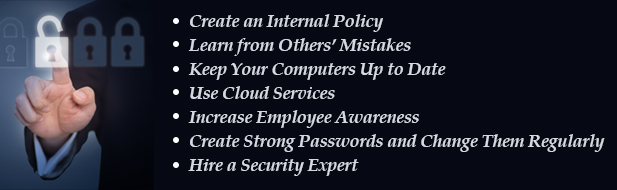
Create an Internal Policy
Not that we want you to start looking over your shoulder, but the biggest risk to your company’s cyber security is actually its own employees. This can manifest in a couple of ways. Sometimes disgruntled employees make malicious decisions and sometimes naïve employees just show poor judgment. In the case of the former, making sure you have the right kinds of security measures in place is key. In the case of the latter, it’s all about education—if something smells phishy (bad pun) it probably is.
Learn from Others’ Mistakes
Learning from the mistakes of others is helpful in almost every context, but especially in terms of Cyber Security. Pay attention to high profile hacks and data breaches. How have other companies been compromised? Don’t just look at the superficial stuff, but really delve deep and learn how the hackers were able to successfully attack or exploit existing vulnerabilities. Then talk with your IT staff and make sure you have the right safeguards – ones that can mitigate similar issues – installed and running correctly.
Keep Your Computers Up to Date
This one is pretty basic, but you would be surprised how many companies run afoul of it: keep your computers and systems up to date. There are always new patches and updates being released for various software and devices. Make sure that you’re staying on top of those. Keep in mind, these updates are being made for a reason. Chances are someone else has already found something to exploit and now those vulnerabilities are being patched. If that happens to you and there was an update out that could have prevented it—you have no one to blame but yourself.
Use Cloud Services
Cloud services are a great way to save both time and money when you’re handling application needs and data storage. It also allows your company to have greater control over security since sensitive information isn’t being stored locally on machines. While this can be cost-prohibitive for some smaller companies, it’s well worth the investment. Just remember, stick with only the most reputable companies and make sure to keep your networks and server farms up to date and full secured.
Increase Employee Awareness
This harkens back to our first point, but it’s well worth reiterating. Employee education is one of the biggest keys to maintain good cyber security. Employees should know not just to be aware of potentially dangerous links and email attachments, but also who they need to contact should a problem ever arise. In addition, if you’re using VPNs or other similar mechanisms to help secure things, your employees should have at least a basic understanding of not just how to use them, but of what they do and why they are so important. A little education goes a long way towards prevent cybercrime.
Create Strong Passwords and Change Them Regularly
This is another obvious one, but you would be surprised how many breaches and attacks come as the result of poor password hygiene. Make sure that you’re selecting strong passwords from the outset, this means random sequences of letters, numbers and symbols—not easy to remember words and phrases. And then make sure that once or twice a month you’re changing those passwords. This minimizes the risk that someone can steal data or cause harm simply by guessing a password. Also, and again this harkens back to our first point, it should go without saying that if an employee leaves the company or gets terminated you should immediately change any password they were connected to.
Hire a Security Expert
Finally, and this is the best advice we can give you: don’t leave your security in the hands of a layman, hire a professional. Cyber Security is a serious business and leaving it to someone that doesn’t have the proper background is a really bad idea. You wouldn’t let an accountant try to fix your car, so don’t let one handle your web security. Hire someone with the experience and know-how to take care of it and then listen to what they tell you.
Let’s Wrap This Up
Obviously there are plenty of other ways to help prevent your company from falling victim to cybercrime. Some of them, like investing in other security products (malware scanners, vulnerability assessments, anti-virus protection, etc…) should be obvious and will be one of the first things your newly-hired Security Expert suggests.
Others, like having emergency response plans and data back-up, are a little more advanced. But remember, cybercrime is a constantly evolving threat, which means your defenses have to be constantly evolving too. Don’t take it lightly, or else it can take you for all you’re worth.


