



 (1 votes, average: 5.00 out of 5, rated)
(1 votes, average: 5.00 out of 5, rated)
Discover how to prevent SQL injection attacks in WordPress as we tackle WordPress SQL injections (WordPress SQLi) head-on, identifying and mitigating associated risks.
We’ll guide you through strategies to block WordPress injections and enhance your defense against WordPress SQLi. Special attention is given to WordPress plugin SQL injection vulnerabilities to ensure your site’s robust security.
Join us for a step-by-step journey to fortify your WordPress site against these persistent threats. Let’s dive in! We’ll start by quickly explaining what an SQL injection attack is in WordPress.
If you want to dive right into the WordPress SQL injection exploit mitigation steps, click here.
SQL injection is a security flaw that enables attackers to meddle with an application’s database queries. It usually involves slipping harmful SQL statements into places where users can input data, which can then be executed. This risk has long posed a considerable threat to web security.
Such injections exploit weaknesses in applications managing SQL databases, like WordPress. Attackers may manipulate input fields to inject code, potentially accessing, modifying, or deleting data.
Despite advancements in security, SQL injections remain a common concern in web security. For instance, improper sanitization in WP queries made SQL injection attacks possible through specific WordPress plugins or themes, which was addressed in WordPress version 5.8.3 and older versions through a security release.
SQL injection isn’t a SQL flaw but arises from inadequate user input handling. Therefore, understanding SQL injection attacks and implementing effective preventive strategies is vital for application security, particularly for widely used systems like WordPress.
WordPress SQL injection or WordPress SQLi exploits SQL query vulnerabilities within the platform. These vulnerabilities typically occur in input fields that haven’t been properly sanitized, such as forms or URL parameters. Attackers leverage these weaknesses to execute unauthorized SQL commands, compromising data integrity.
Consider a scenario where an attacker inputs malicious SQL code into a WordPress input field. If the input is integrated into a database query without stringent validation, the database may execute harmful SQL commands. This vulnerability can lead to unauthorized data access or manipulation, including altering data or user permissions.
Attackers might also employ SQL commands to delete data (e.g., using DELETE statements without WHERE clauses) to launch denial of service (DoS) attacks, which can disable your WordPress site and make it inaccessible. The platform’s reliance on PHP for database communication, typically with MySQL or MariaDB, and its extensive use of plugins and themes for added functionality increases the risk of such vulnerabilities.
The risk is particularly pronounced when these elements fail to process user input properly or if they bypass WordPress’s built-in security functions, like prepared statements.
Preventative measures are critical in mitigating these risks. For example, using parameterized queries and input sanitization helps you ensure that only legitimate commands are processed. Additionally, employing nonces for form submissions is an effective way to prevent unauthorized command executions.
To further improve security, it’s important to regularly update WordPress core, plugins, and themes to defend against known vulnerabilities. Moreover, adopting security plugins that address WordPress SQL injection (WordPress SQLi) vulnerabilities can further protect WordPress sites from these attacks.
Let’s embark on a seven-step journey to architect a defense against SQL injection exploits in WordPress. We’ll dissect and apply a series of technical strategies to protect WordPress sites against SQLi vulnerabilities, ensuring a fortified stance against these sophisticated security threats.Top of Form
The first step on how to prevent SQL injection in WordPress involves implementing stringent measures for user input scrutiny and data cleansing. This involves several steps to verify and clean the data users can submit through forms, URLs, or any input vectors.
WordPress offers a suite of functions designed to clean user input. Utilizing the strings sanitize_text_field() (to clean up text-based inputs of potentially harmful characters) and esc_sql() (to escape SQL queries) ensures that input data is stripped of harmful SQL code and special characters that could be used in an injection.
It is critical to validate user submissions on the server side. This process checks that the data adheres to expected patterns and types. For example, regular expressions can validate the structure of an email before the system processes it.
Prepared statements are a secure method for executing SQL queries. They effectively separate user data from the query logic, preventing the insertion of executable SQL code. WordPress’s $wpdb->prepare() is the standard function for crafting these statements.
Setting maximum lengths on input fields thwarts attempts to input data strings long enough to contain SQL statements.
WordPress nonces act as verification tokens, confirming the authenticity of form submissions and helping to block certain WordPress SQL injection tactics.
Incorporating CAPTCHA on forms acts as a barrier to automated submissions, a common vector for SQL injection campaigns.
By focusing on these input validation and data sanitization protocols, WordPress administrators can create a formidable barrier against SQL injection threats, ensuring the integrity and security of the site’s data interactions.
Dynamic SQL is useful when static SQL doesn’t quite fit the bill. However, it also introduces an attack vector that can lead to security breaches in WordPress by enabling the execution of queries that are overly flexible and susceptible to manipulation. Here’s how WordPress developers can circumvent these vulnerabilities:
To address these concerns, WordPress developers are advised to:
The $wpdb class in WordPress includes a method,$wpdb->prepare(), for executing SQL queries securely. This method separates user data from the query itself using placeholders.
global $wpdb;
$prepared_statement = $wpdb->prepare("SELECT * FROM {$wpdb->users} WHERE user_login = %s", $username);
$results = $wpdb->get_results($prepared_statement);
An example of secure database query in WordPress. Code source: WordPress Developer Resources
Although WordPress does not inherently support stored procedures, developers can implement custom MySQL stored procedures for intricate operations, which minimizes the direct inclusion of user input in SQL statements.
Tools like Pods or custom post types act similarly to ORM systems, enabling developers to handle database content without raw SQL queries, thus evading injection threats.
WordPress provides a variety of functions for input validation, such as is_email() for verifying email addresses, which should be utilized to confirm that data meets the expected criteria.
The database users in WordPress should only have essential permissions for their tasks, which constrains the potential damage from any SQL injection exploit.
In situations where dynamic SQL is necessary, WordPress developers can apply PHP regular expressions to ensure that only secure input patterns are permitted.
When user input must be included in SQL statements, WordPress offers functions like $wpdb->esc_like() to safely escape special characters.
By embracing these WordPress-specific methods, developers can significantly diminish the threat of SQL injection. Keeping the WordPress core, along with its plugins and themes, regularly updated is also essential, as these updates frequently contain security improvements to shield against known threats.
Keeping a WordPress installation up to date, including the core, themes, and plugins, is key for security. Regular updates offer protection against SQL injection and other security threats by adding new security features and maintaining system compatibility. This section details the procedures that help protect a WordPress site from potential vulnerabilities.
global $wpdb;
$safe_query = $wpdb->prepare("SELECT * FROM table WHERE column = %s", $variable);
$results = $wpdb->get_results($safe_query);
For the most accurate and secure coding practices, refer to the official WordPress documentation.
Adherence to a disciplined update regimen is a proactive step towards mitigating WordPress SQL injection risks and maintaining a secure WordPress environment.
Implementing a web application firewall (WAF) is a strategic defense against SQL injection attacks for WordPress sites. A WAF operates by scrutinizing HTTP traffic to and from a web application, applying a set of rules to detect and block potential threats. Taking this approach entails the following:
![]()
Strengthen Your Website’s Security with Comodo Website Protection
Reinforce your website’s defense against potential threats. Don’t leave your website vulnerable; ensure its safety with Comodo Website Security Solutions.
Prepared statements stand as a stalwart defense against WordPress SQL injection. Simply put, this method involves pre-compiling SQL statements within the database system that contain non-sensitive placeholder values (e.g., “?”) in place of user inputs. These placeholder values are bound to the user input values that are stored separately and are supplied at the time of statement execution.
The database system compiles SQL function statements in advance, storing them for future execution. This pre-compilation ensures that user inputs are always received as parameters, never as part of the SQL command itself, thereby preventing the injection of malicious code.
During the execution phase, the database only receives parameters for the pre-compiled SQL statements. These parameters can’t alter the statement’s function, as they are not processed as SQL code.
Prepared statements maintain a strict separation between SQL code and user-provided data, significantly diminishing the likelihood of unintended code execution. For example, you can use PHP data objects to create these parameterized queries.
Check out this video that illustrates prepared statements:
// Defining the SQL statement template
$stmt = $pdo->prepare('SELECT * FROM table WHERE column = :value');
// Executing the statement with a bound parameter
$stmt->execute(['value' => $parameter]);
For detailed examples of using prepared statements in PHP, you can refer to the PHP manual on prepared statements.
In the PHP example provided, :value serves as a placeholder within the SQL template. The execute method binds the $parameter to this placeholder, ensuring the content is never executed as part of the SQL statement.
The strategic use of prepared statements in WordPress is a prudent approach to minimize the threat landscape of SQL injection, safeguarding the integrity of the database against external manipulation.
Securing a WordPress installation against SQL injection threats involves a meticulous approach to database management. This includes deactivating superfluous database components and restricting user permissions to only the essentials. Here’s a detailed strategy:
Conduct a thorough audit of your database configuration to identify and turn off any components not actively supporting your WordPress site. This may encompass various stored routines, triggers, or currently dormant functions.
Adhering to the principle of least privilege (PoLP), adjust the database user’s permissions associated with WordPress. The user should possess only those permissions critical for the website’s functionality. For instance, if there’s no need for the WordPress site to modify table structures, the associated database user should not have CREATE or DROP capabilities.
In WordPress, the wpdb class is designed for secure database operations. The instantiated global object $wpdb provides access to a set of functions for data sanitization and permission control. Say, you want to insert two columns into a row in a custom table. You could use the $wpdb->insert method. Here’s how WordPress says how to do it:
$wpdb->insert(
'table',
array(
'column1' => 'value1',
'column2' => 123,
),
array(
'%s',
'%d',
)
);
For the WordPress $wpdb->insert method, you can refer to the official WordPress Developer Resource.
This function ensures data is correctly escaped, and database interactions are confined to essential operations.
For granular control over user permissions, SQL statements can be executed by a database administrator. Say, one of your employees leaves the company and you need to revoke their user privileges. For example, the following showcases how to revoke a user’s permissions:
REVOKE ALL PRIVILEGES, GRANT OPTION
FROM user_or_role [, user_or_role] ...
The official MySQL documentation provides comprehensive support for managing MySQL privileges.
This command sequence first revokes all existing privileges from the user, then grants only SELECT permission on a specified table, ensuring tight control over database access. To learn more, check out the MySQL resource linked in the Image caption above.
Implementing these measures contributes to a fortified defense against WordPress SQL injection (WordPress SQLi). It also streamlines your WordPress site’s database by eliminating non-essential features and rigorously controlling access permissions.
[NOTE: It’s important to execute any SQL commands with caution and, preferably, under the guidance of a database professional. Always ensure you have a current backup before making changes to the database’s structure or access rights.]

Secure Your Digital Assets with CodeGuard
Protect your online presence with CodeGuard-tailored backup solutions. Don’t leave your data vulnerable; fortify your data against unforeseen threats.
In the context of WordPress security, SQL injection represents a significant hazard, with the potential to disrupt data integrity and website operations. Executing a comprehensive security solution like SiteLock is imperative. SiteLock brings to the table a suite of specialized tools designed to detect, intercept, and prevent SQL injection attacks, reinforcing the security of WordPress sites.
Here is an expanded overview of how SiteLock shields WordPress sites from these intrusive SQL attacks:
Integrating SiteLock into the security framework of a WordPress site can drastically reduce the risk of SQL injection, ensuring the protection of site data and the trust of its users. SiteLock’s all-encompassing security approach provides site owners with the assurance needed to concentrate on content creation and business expansion, knowing their site is secure against one of the most challenging security threats online.

Strengthen Your WordPress Security Against SQL Injection Threats with SiteLock
Protect your WordPress site and web apps against SQL injection threats with SiteLock’s advanced, comprehensive security tools.
SQL injection assaults manifest in diverse methodologies, each exploiting web application vulnerabilities in unique ways. A comprehensive understanding of these methods is imperative for robust defense mechanisms against unauthorized access. Let’s explore the landscape of SQL injection attacks, where diverse and sophisticated methods challenge your web application security.
From the direct approach of In-Band SQLi to the more covert operations of Inferential and Out-of-Band SQLi, each type presents unique challenges. Understanding these varied attack strategies is key to developing solid defenses and maintaining the integrity of your web applications.
This prevalent form of SQL injection utilizes the same channel for both attack delivery and result retrieval. It encompasses:
Attackers induce errors in the database to uncover its structure, often to extract sensitive data such as user lists, personal information, or confidential records. These database errors can inadvertently provide a map of the database’s architecture, which attackers exploit to navigate and extract protected data.
Attackers use the UNION SQL operator to combine the results of multiple SELECT statements into a single query response. This can be manipulated to access data from disparate database tables not intended for display. This allows them to sneak a peek at data they shouldn’t normally see.
Also known as blind SQLi, this technique does not involve a direct data exchange between the attacker and the application. Instead, it relies on interpreting the application’s response to certain SQL queries to enable the attacker to reconstruct the database structure. There are two types of blind SQLi methods:
Queries are structured to force the application to return varying results based on the truthfulness of a query. This approach allows the attacker to deduce the validity of certain database conditions based on whether they receive a TRUE or FALSE result.
The attacker’s queries cause the database to delay its response; the duration of the delay indicates to the attacker whether the query is TRUE or FALSE. This lets them figure out sensitive data without any direct data leak.
This less common form of SQL injection is employed when attackers cannot use the same channel for attack and information retrieval. It depends on the database server’s capacity to make external service requests, such as DNS or HTTP, to transmit data to the attacker.
Recognizing these SQL injection types equips developers and system administrators with the knowledge to secure applications against such threats. Committing to regular software updates, diligent system monitoring, and effective security protocols is essential to reduce the risk of WordPress SQL injection vulnerabilities.
Injection vulnerabilities, identified in the OWASP Top Ten list, are a prevalent security concern, holding a significant position due to their frequency and impact. These vulnerabilities manifest when an attacker manages to send malicious data that is mistakenly executed as code by an interpreter. These vulnerabilities are extensive, affecting “SQL, LDAP, XPath or NoSQL queries, OS commands, XML parsers, SMTP headers, expression languages, and ORM queries.”
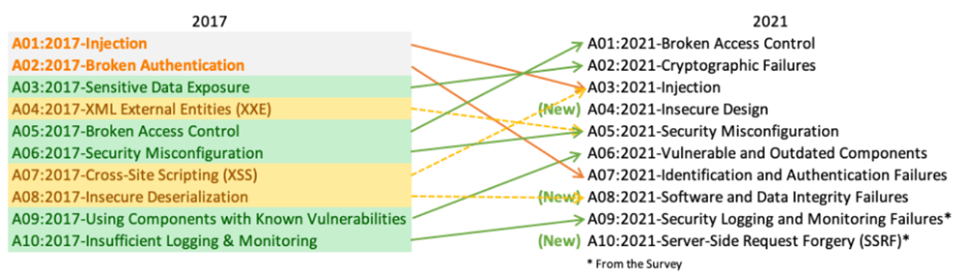
Statistics reveal that a staggering 94% of applications have been tested for injection vulnerabilities, underscoring the widespread nature of this issue. The injection category, with 33 associated CWEs, stands as one of the most common vectors for application attacks.
To address these security gaps, OWASP suggests employing secure coding techniques. This includes utilizing APIs that circumvent the interpreter or use a parameterized interface, thus neutralizing the risk of executing malicious input. Rigorous server-side input validation, particularly through positive validation methods, is critical to ensure only permissible input is processed. Escaping all user inputs is vital to prevent interpreters from misinterpreting them as executable code.
Moreover, stringent authentication and authorization controls are imperative to reduce the risks associated with injection attacks. By allowing only verified users with requisite permissions access to sensitive data or operations, the potential damage from injection attacks can be substantially contained.
Adapting these protective strategies is indispensable for the security and resilience of web applications against the persistent threat of injection vulnerabilities.
For WordPress sites, which often store a wealth of sensitive data, SQL injection attacks can be devastating. They allow attackers to:
Given the popularity of WordPress as a content management system, it’s a frequent target for such attacks, making rigorous security measures, procedures, and awareness imperative for site administrators. WordPress SQL injection attacks pose a substantial threat to sites on that platform, with far-reaching implications:
Proactive security measures are essential to mitigate the risks associated with SQL injection, including conducting regular security assessments, maintaining up-to-date systems, adhering to secure coding standards, and deploying web application firewalls. These steps (already discussed above) are vital in maintaining the security and operability of WordPress sites.
SQL injection persists as a significant threat to web security. This is particularly true for WordPress platforms, which comprise nearly 43% of all websites surveyed by W3Techs. A calculated approach to mitigating this risk involves a combination of consistent system updates, meticulous input validation, and the integration of sophisticated security measures such as SiteLock.
These actions form the cornerstone of a resilient defense framework, essential for the protection of WordPress sites against the evolving landscape of cyber threats. It is through such diligent security practices that website operators can maintain the integrity of their platforms and the confidence of their users.
In the face of persistent WordPress SQL injection (WordPress SQLi) threats, ComodoSSLStore offers specialized, tailored security solutions to fortify your digital presence. Our expertise involves identifying vulnerabilities and implementing cutting-edge strategies for WordPress security. We prioritize safeguarding your digital assets and ensuring top-notch protection, crafting and implementing solutions to advance your online security. Reach out today to secure your digital future.

Defend Your WordPress: SiteLock Rapid SQL Injection Fix
Counter SQL injection swiftly with SiteLock Fix-My-Site. Expert solutions for immediate, effective protection.