Hazards of an Expired SSL certificate
Nothing is good after the expiry date and SSL certificates are no different
Have you ever wondered what is one thing that is common between Google, Yahoo, LinkedIn and Barack Obama’s official website? Any guesses? Well, the answer to the question is ‘They have all forgotten to renew their respective website’s SSL certificates at some point in the past!’ In fact, this esteemed list is comprised of countless other websites, which includes few of our readers as well! Some website-owners who are unaware about the severe consequences of having an expired SSL certificate attached to their website, wonder what’s the big deal is. Here is why it is important to take SSL expiration seriously.
The Aftermath of an Expired SSL Certificate
When a Certificate Authority (CA) issues an SSL certificate, it adds an ‘expiration date’ to each of them. It is then up to the website owner to renew the certificate before the expiration date. If the procedure of renewal is not performed, the Internet users visiting that site are warned by their browsers about the expired SSL certificate. Such certificates can have severe effects like phishing, financial loss, customer loss, etc.
As we all know, an SSL certificate is the most significant tool that websites rely on to establish trust with their users. It is used extensively on e-commerce websites and several other sites that collect personal and financial information from customers. An expired SSL certificate on such websites is capable of raising severe consequences that are enough to drive your customers away instantly. Web security experts have also noted that an expired SSL certificate can lead to phishing scams in which the victims (web site users) are lured into giving their personal information, which is mis-used later by cyber-attackers. For example, if an e-commerce website has an expired SSL certificate, then a cyber-criminal would not miss this chance to create a fake website that is identical to the original. After that, they get easy access to unencrypted information and details like bank account numbers, passwords, etc., that users enter on such fake website.
The following are scenarios that are most likely to follow an expired SSL certificate circumstance:
- For website-owners, expired certificates are highly capable of increasing the instances of shopping cart abandonment and a subsequent decline in sales and revenue.
- Whereas, website users put their personal information at risk by carrying out a financial transaction on a site with an expired SSL certificate.
Your Loss, Your Competitor’s Gain
A stark pop-up window that warns about the site’s expired SSL certificate status is enough to scare the visitors away, who would make sure not to purchase from the website out of security concerns. And for any online business, customer loss and a consequent reduction in web-traffic are two very important factors, which cannot be ignored.
A majority of the online visitors may not be very well-versed with the technical aspects of website security or public-key encryption, but most of them do know about the visual cues of a well-secured website, like trust seals, https URL or Extended Validated (EV) SSL-induced green URL. Visitors are more likely to transact on such sites displaying such cues as they ensure them about the authenticity of the website and the safety of their data. An expired SSL certificate makes the website owners suffer great business loss along with a simultaneous gain of their competitors having well-secured websites.
Sales’ Loss
As per a recent survey conducted, almost 90% of customers stop the process of transaction after getting an SSL-expiry warning, while about 72% prefer to terminate the transaction on an immediate basis. Therefore, apart from increasing the operating costs, an expired SSL certificate causes a heavy dwindling of the online sales.
Trust Withdrawal
Although, the certificates and the information it stores within are properly retained in case of a website with expired SSL certificate, but all the verification performed by the certificate becomes invalid.
This way, even if the data exchanged between servers and client computers is efficiently encrypted, the retention loses its worth as the visitors no longer trust that website. And they have good reasons to do that. With an expired certificate warning attached to a website, it becomes difficult to tell if the organizations claiming to own the domains are actually their owners.
Serious Damage to Brand’s Credibility
When users have to face an expired SSL certificate on a website, it is usually followed by a serious damage to the reputation of the brand. As customers are unable to make any online purchase, they start panicking at the thought of having their financial information compromised. Ponemon Institute, a research center dedicated to security policy, privacy, data protection etc, conducted a study based on customers’ reactions and attitude after they encountered an ‘expired’ certificate notice. Through this study, it was revealed that almost about one third of such customers vow never to go back to that site to make any purchase.
Increased Strain on Customer Support and IT Division
Calling up Customer Support is an average reaction of any concerned customer visiting a website. In case of customers confronting an expired SSL certificate on a website, they tend to make numerous calls to the customer-support division to sort out their concerns and queries. Considering the average cost per support call, the total adds up to an amount that tends to drain a company’s financial resources. Moreover, this additional burden keeps the customer support from attending other high-value calls.
On the flip side, employees contact the IT staff upon coming across warnings about an expired SSL certificates on the internal sites or intranets. This puts a lot of strain on what’s sure to be an already over-whelmed IT department. Few employees might ignore the SSL expiration warnings and internal security measures leaving the affected resources susceptible to cyber attacks.
Different Browsers’ SSL Expiration Warnings
The warning message windows vary from browser to browser. It has been observed that several users have a habit of clicking through these warning windows without reading them carefully. Visitors are highly recommended to read thoroughly the warning message flashing on the screen and respond wisely to avoid disastrous consequences.
This is what websites with expired SSL certificates look like in different browsers:
Google Chrome:
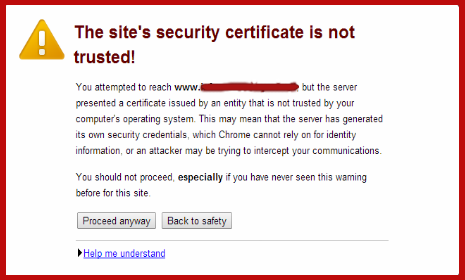
Mozilla Firefox:
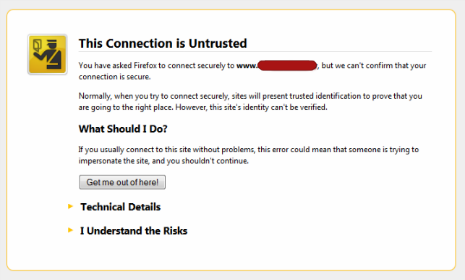
Internet Explorer:
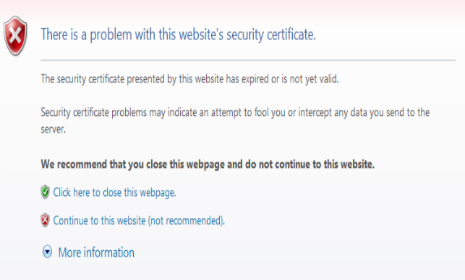
Apple (Safari):
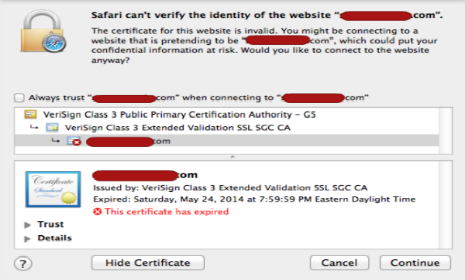
Convenient Tools
It’s quite likely that you forgot to renew your SSL certificate just like that garage door you left open or that bill you forgot to pay. Mistakes happen.We’re all humans after all, which is exactly the reason behind experts coming up with helpful services like ‘SSL Renewal Reminders’. Such services, even lets you customize your reminders and choose the mode of delivery (via e-mail, text/SMS etc). Click here to know more about this ‘Renewal Reminder Service’.
Looking at all the troubles an expired SSL certificate is capable to invite, all Internet users are advised to find convenient ways to remind themselves about the renewal date or simply sign-up for reminder services as mentioned above. So, keep your websites safe with SSL certificates and remember not to forget the renewal dates!

Renew Comodo SSL Certificate and Save up to 75%
Whether you’re a customer of ours or not, we make renewing your SSL certificate fast and easy. We renew all Comodo SSL certificates at up to 75% off.
Compare SSL Certificates


 (10 votes, average: 4.20 out of 5)
(10 votes, average: 4.20 out of 5)
