



 (10 votes, average: 4.60 out of 5)
(10 votes, average: 4.60 out of 5)Google is on a rampage with security measures in Chrome. Whether it’s insecure websites, malicious malware, phishing or viruses – Google has upped its game in all departments. A browser powering more than half of the internet demands special care, and that is precisely what Google has been doing.
If you like to keep your browser up-to-date, it’s likely that Chrome has made you raise an eyebrow (or two!). Let us assure you that there’s no reason to be concerned about it. Chrome went through a host of security changes, all of them point in one direction only – user security.
Let’s see some of the latest developments that have taken place in Chrome and how they give you a secure browsing experience.
As far as the everyday users are concerned, this change is going to have the most impact from our point of view. You’d have noticed that URLs of some sites start with HTTP, whereas some with HTTPS. The difference? Huge. The ‘s’ in https stands for secure, it means that everything you send to the website in the form of text is secured. This is done through Encryption; the same technique WhatsApp uses to protect your messages.
As the information in-transit is encrypted, it eliminates the possibility of snooping and data-tampering attacks. When you send your confidential information such as passwords and credit card details, there is a risk of such attacks. That’s why https is so essential.
Chrome 62, the latest version warns the user whenever they type anything on a non-https website. This is what happens:
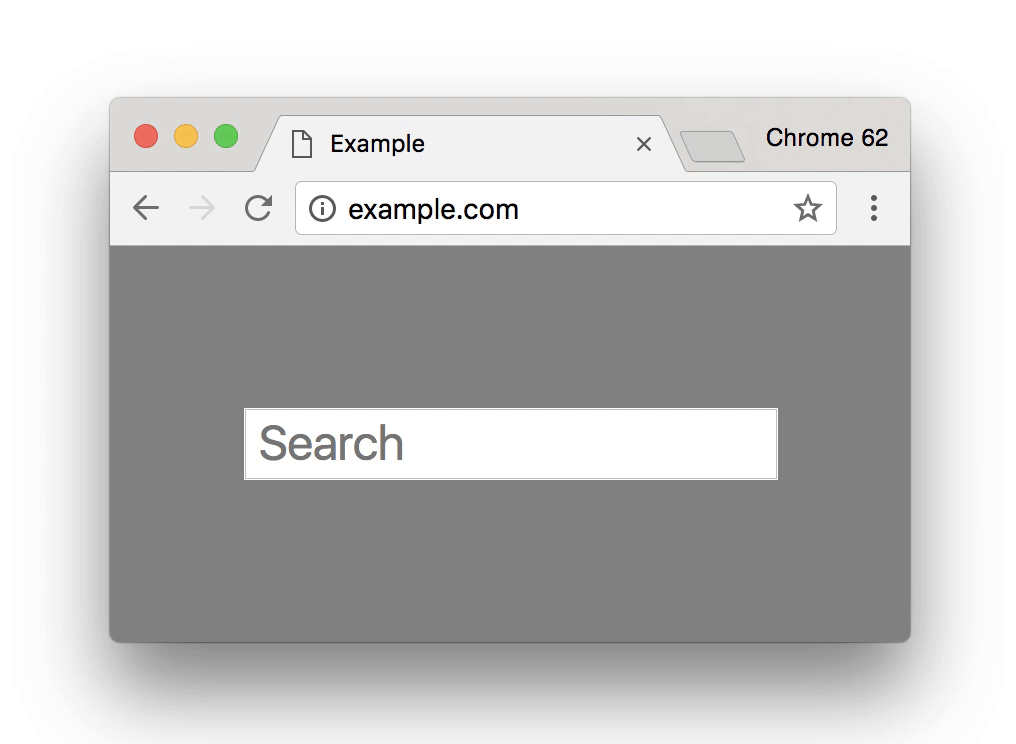
Next time you visit a sign, don’t forget to check its address bar. As a rule of thumb, try avoiding HTTP sites as much as you can.
Phishing is one hell of a technique to hoodwink users and trick them into giving their credentials. Even the smartest fall for it. But the skimmers have had their fun till now. With Google bringing in Predictive Phishing Protection, the road is not going to be easy for them.
Predictive Phishing Protection will warn you of sites that haven’t been there long enough. It’ll inform you not to type in any sensitive information. Using the data provided by Safe Browsing filter, Google has come up with a feature that identifies the traits of phishing sites and makes a prediction about it.
This is what you’ll get when you land on such a site:
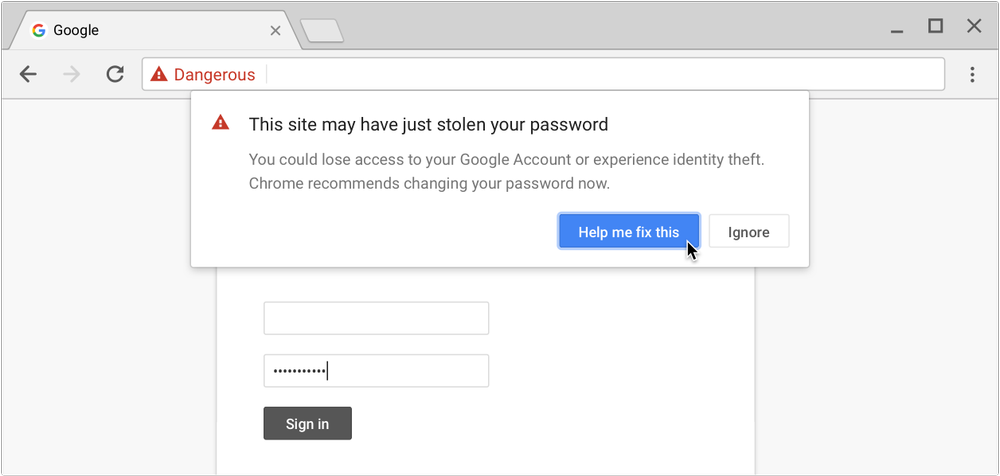
Google also introduced a physical key for Gmail security along with this feature. But that’s talk for some other day.
Have you ever experienced unintended software downloads once you land on a particular page? It’s such a pain in the neck, isn’t it? The download starts out of nowhere, and your innocent files might soon be corrupted. Hopefully, it’s going to stop (fingers crossed!).
Chrome Cleanup will give warn you if it finds any potentially harmful software and gives you the power to remove it instantly.
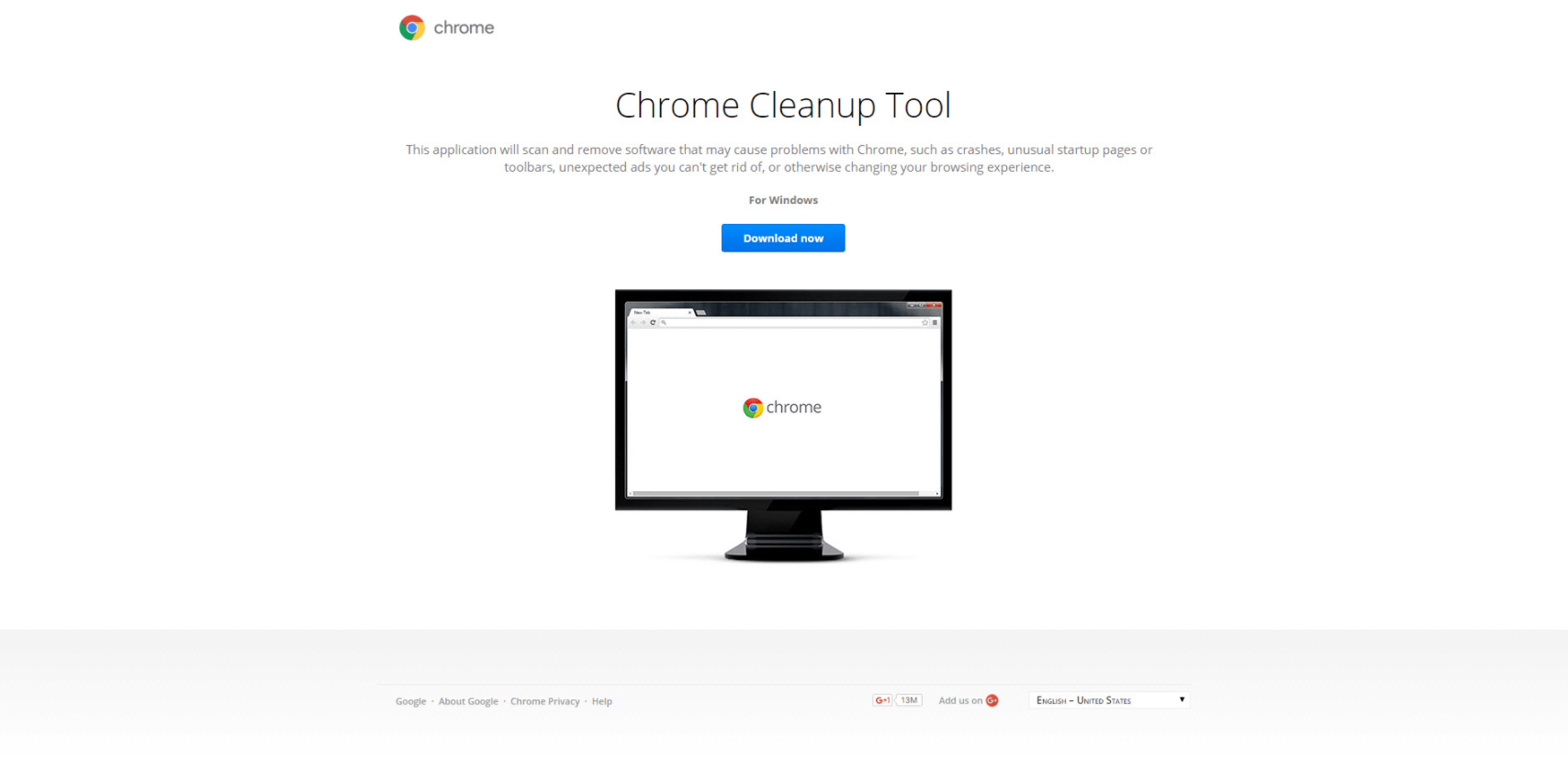
Ever faced a situation that made you go nuts and made you wonder: “Is this my Google Chrome?” Well, we’ve all been there. Many times, extensions are the reason behind it. They alter your user settings without your consent. In technical terms, this is called a ‘Hijacked Session.’ This too needed to be stopped and Google recognized it. That is why Chrome will detect such alteration in unwanted settings and helps you restore your settings by disabling the extension behind it.
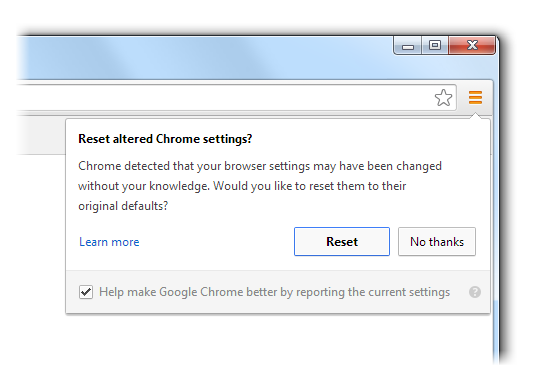
Google’s pursuit of securing Chrome isn’t going to slow down anywhere in the near future. Soon to be launched Chrome 63 will have a provision for detecting TLS interception or MiTM attack. This will be of great help in protecting against all sorts of MiTM attacks. Click here to learn more about this move.