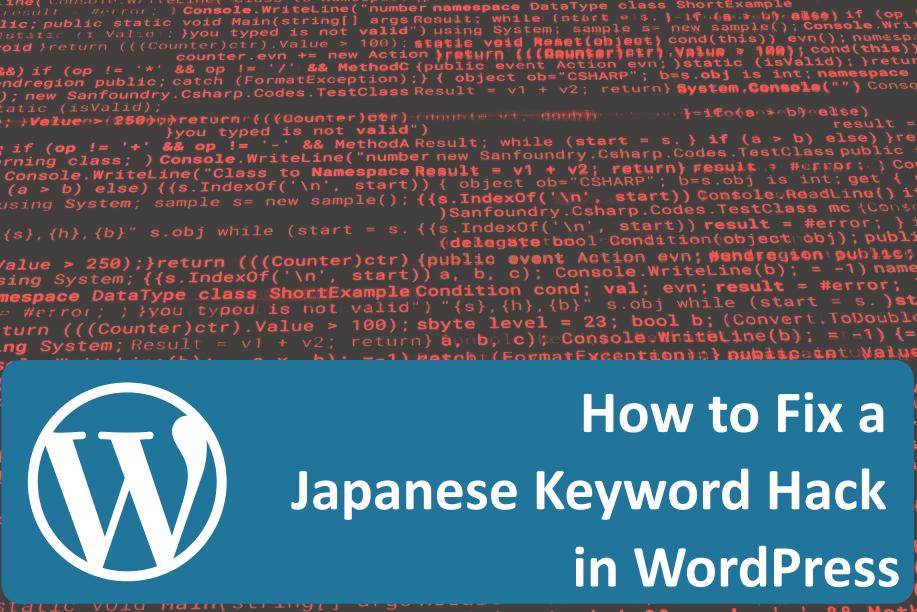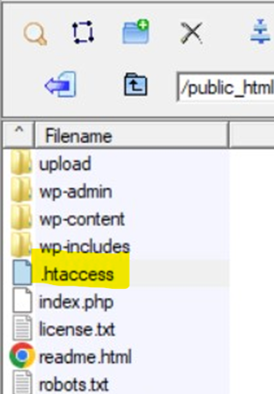How to Fix a Japanese Keyword Hack in WordPress
In a recent Sucuri study, nearly 23% of SEO-related cyber-attacks involve Japanese SEO spam, a malicious tactic that contaminates a website’s search results with counterfeit luxury items while displaying results in Japanese script.
This article offers an in-depth look at Japanese SEO hacks on WordPress platforms. We’ll explore the dynamics of Japanese SEO hacks and the occurrence of Japanese keyword-related hacks in WordPress, providing actionable solutions for resolving these problems.
So, without further ado, let’s arm you with the knowledge you need to safeguard your WordPress site.
What Is the Japanese Keyword Hack?
The Japanese keyword hack is a malicious form of SEO spam that targets WordPress websites. This insidious activity alters your site’s content and search results by replacing your original keywords with Japanese text. The consequences can be severe, affecting your search engine rankings.
Although these changes may not be immediately visible to website visitors, they become obvious when Japanese text starts appearing in search results or even on the website itself. This can lead visitors to question the site’s legitimacy, causing a loss of trust and adding a deceptive layer that’s hard to uncover.
The Japanese SEO hack is particularly notorious for its stealth, as it can go unnoticed for extended periods, allowing the attackers to benefit from the diverted traffic and potentially causing long-term damage to your site’s reputation.
The potential for decreased user engagement heightens the urgency of addressing the Japanese keyword hack. This concern is not unfounded, as 73% of consumers surveyed by Coveo indicate they’ll abandon a brand after three or fewer negative experiences. Moreover, 44% say they’ll often do so without complaining or telling the brand why, so the company may never know about the bad experience. 88% of online consumers are less likely to return to a site after a bad experience, which could significantly affect your revenue streams.
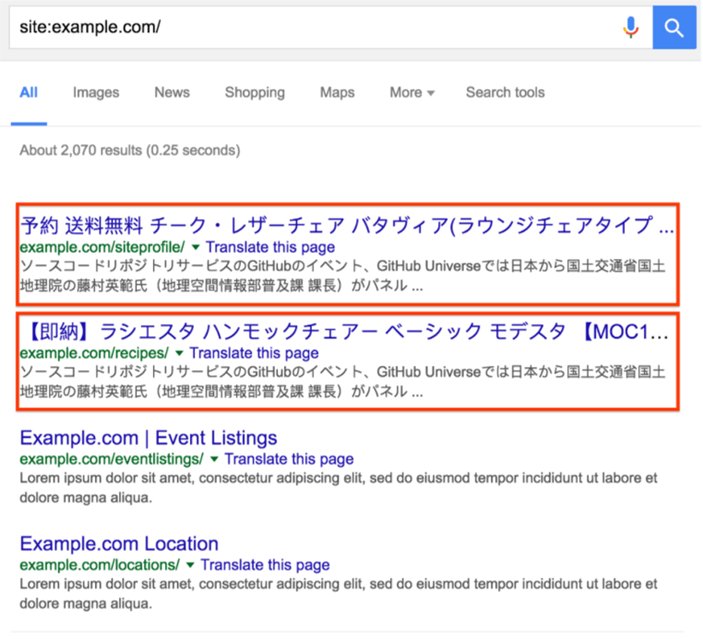
4 Steps to Diagnose for Japanese Keyword Hack in WordPress
Before you start tackling the issue of a Japanese keyword hack on your WordPress site, it’s important to have a structured approach. The upcoming steps offer a well-rounded strategy for identifying and addressing the problem, allowing you to restore your website’s integrity effectively.
1. Run a Security Scan
To identify a Japanese SEO hack on your WordPress site, start by running a security scan. This can assist in identifying any harmful files or code that might have been introduced to your website. A thorough site scan can pinpoint exactly where the malware has made changes, making it easier to remove the false, generated content more effectively later on.
2. Use Google Search to Identify Hacked Pages
Google’s Search tool is a great resource for identifying hacked pages on your WordPress site. Simply type “site:yoursitename.com” into Google and look for any results that include Japanese characters — a clear sign of a Japanese keyword hack. This method is effective because it shows you exactly what the search engine sees, allowing you to understand the extent of the hack.
3. Use Google Search Console to Detect Hacked Content
Google Search Console is a convenient tool for detecting hacked content. Log in to your account and look for any security issues or crawl errors that may indicate a Japanese SEO hack. The console provides detailed information on site performance and can highlight URLs that have been flagged, making it easier to identify and fix the affected pages.
4. Detect Cloaking in Japanese SEO Spam
In the case of Japanese SEO spam, encountering a “404 page not found“ error could be a red flag for hidden activities like cloaking. (Cloaking is a black hat SEO technique that presents different content to search engines compared to what actual visitors see.) To verify, utilize the Fetch as Google feature within your Google Search Console.

Uncover Vulnerabilities with a Simple Scan
Discover how SiteLock Security’s multi-layered approach can help you spot security threats effortlessly.
How to Fix the Japanese Keyword Hack in WordPress (Manual and Automated Methods)
1. Take Steps to Resolve the Hack Manually
To effectively counteract a Japanese keyword hack on your WordPress site, manual intervention is often the most direct route. The steps below serve as a tactical guide for restoring your site’s standing in search engine results. By adhering to this plan, you’ll be well-positioned to reclaim your website’s security and functionality.
i. Remove Suspicious Accounts from Google Search Console
Start by removing any unauthorized users from your Google Search Console account. This is a critical step in fixing the Japanese SEO hack. Unauthorized users can make changes to your site settings within the console, so removing those modifications immediately is crucial for regaining control of your site.
ii. Check and Replace the Infected .htaccess File
If you notice suspicious activity on your WordPress site, the .htaccess file is an ideal place to start your investigation. This file, pivotal for server settings, is a frequent target for attackers. Should you find irregularities, you can either upload a clean copy from an existing backup or initiate a new file with WordPress’ baseline settings.
[Note: Opting for the new file might mean you’ll need to revisit and adjust specific site configurations, and it’s advisable to seek an expert’s help while accomplishing this step.]
iii. Remove All Malicious Files and Scripts
Scan your web server for suspicious files, including PHP and JavaScript files, using server-side scanning tools or specialized WordPress security plugins. Delete or quarantinethese files after identifying them — just be sure to back up your site beforehand!
Once this is done, check again to confirm that all malicious files have been removed. This step is a must to remove the Japanese keyword hack from your WordPress site.
iv. Review WP Admin and Database for Unauthorized Changes
- WordPress Admin Panel: Examine your WordPress Admin panel after securing your Google Search Console and web server. Look for any unauthorized users that may have been added and remove them immediately. Unknown admin users can be a sign of a compromised WordPress Admin panel. They can make unauthorized changes, disable security plugins, and even lock you out of your website. Therefore, regularly monitoring the user list in your WordPress Admin panel is essential for maintaining the security of your site.
- WordPress Database: Next, inspect your WordPress database for any unauthorized changes to the content of your posts. If you find any, revert these changes immediately. A compromised database can lead to data theft, SEO hijacking, and the addition of malicious code. You can check your site’s index.php or wp-admin/index.php to see whether it’s been modified. If so, compare the code with the core WordPress files from their GitHub repository and remove any malicious code.
Check our detailed guide on how to find and remove malware and other vulnerabilities from your WordPress website.
v. Finally, Remove Japanese URLs from Google Search Results
Once you have cleaned up your WordPress website, removing any Japanese URLs from Google’s search results is essential to help you recover from a Japanese SEO hack. To accomplish this, you can request the removal of hacked URLs via Google Search Console. This process will help expedite the removal of the affected URLs and restore your site’s credibility more quickly.
While manual interventions are valuable, automating some of these processes can offer a more efficient and reliable approach to cybersecurity.

Get Your Website Back on Track, Fast
With SiteLock Fix My Site service, you can restore your compromised website in a fraction of the usual time.
2. Use Automation to Enhance Your Site’s Security
Incorporating automated solutions into your WordPress site’s security strategy can be transformative. The ensuing automated actions serve as a dynamic defense mechanism, providing continuous protection while minimizing manual oversight. This approach identifies and neutralizes potential threats, ensuring that your website remains secure and up to date.
i. Conduct Automated Malware Scans
Utilize sophisticated malware scanning software like SiteLock that identifies and eradicates malicious files from your system. These tools often employ heuristic algorithms to detect new forms of malware, offering a robust solution for maintaining a clean website environment.
ii. Automate WordPress Core File Updates
Outdated core files are a breeding ground for vulnerabilities. Employ automated update solutions that can detect when new updates are available and apply them without manual intervention. This ensures that your WordPress installation is always running the latest, most secure version.
iii. Implement Automated Security Monitoring
Leverage advanced monitoring solutions that use machine learning algorithms to understand your website’s normal behavior patterns. Any deviation from this baseline can trigger real-time alerts. These automated systems can often differentiate between false alarms and genuine threats, allowing for more focused and timely responses.
3. Get it Fixed Professionally
If your website’s security is compromised, consider seeking professional help. Additionally, professional services can provide an extra layer of assurance.
Cybersecurity experts can conduct deep scans to detect deeply embedded malware and vulnerabilities. They can remove identified threats and apply advanced security configurations to enhance your site’s resilience against future attacks.
![]()
Step Up Your Online Protection
Comodo Website Security and Scanning Solutions offer superior defense against online threats.
Additional Steps to Prevent Japanese SEO Hack on Your WordPress Site
Once you’ve successfully eradicated a Japanese SEO hack from WordPress, taking steps to minimize the likelihood of a recurrence is vital. Below is an integrated guide to help you reinforce your site’s defenses against future intrusions.
Keep Your WordPress Essential Files Current
One of the first steps to secure your WordPress site is ensuring that both the core files and plugins are up-to-date. Hackers often target outdated software to compromise your site. Make it a routine to look for and install updates as they become available.
Adopt Secure Password Practices
A weak password is often an easy gateway for cybercriminals. To make your accounts more secure, opt for passwords that incorporate a mix of capital and lowercase letters, numerals, and symbols. Rotate these passwords regularly and refrain from reusing them across different platforms.
Utilize Two-Factor Identity Verification
To up your security game, you might want to activate two-factor authentication (2FA). This adds an extra hurdle for intruders, as they’d need access to your physical or biometric security factor, even if they manage to figure out your password.
Stay Alert with Ongoing Surveillance
It’s crucial to keep an eye on what’s happening on your website. One way to do this is to employ monitoring solutions capable of scrutinizing changes to your site’s files and database. These solutions can notify you instantly if they spot any irregularities, allowing for swift intervention.
Activate Real-Time Notifications
Fine-tune your monitoring solutions to send immediate notifications for abnormal activities (e.g., repeated failed login attempts or unauthorized modifications to crucial files). Set up prompt alerts that enable you to respond quickly, thereby limiting any potential harm.
Consistently Back Up Your Site
Think of website backups as your safety net. Make it a habit to archive your site’s data and files regularly. In the unfortunate event of another Japanese SEO hack (or other forms of cyber attacks), these backups will allow you to restore your site to its prior state. Keep additional copies of these backups in a secure, off-site location for added security.
For a detailed roadmap on safeguarding your WordPress site from threats and vulnerabilities, our extensive guide on WordPress security best practices is a must-read.

Your WordPress Site Deserves Top-Tier Backup
With CodeGuard Backup, seamless site restoration is just a click away.
Activate CodeGuard Backup Today
A Look at the Impacts: How the Japanese SEO Hack Affects WordPress Sites
The Japanese SEO hack hits WordPress sites hard, both financially and in search rankings. Understanding these risks can guide your security and recovery efforts, helping you minimize long-term damage.
Financial Losses
The financial repercussions can be substantial. When your site loses its ranking, it can result in a decrease in organic traffic, which often leads to revenue loss. Businesses that rely heavily on online sales can see a significant drop in their monthly income, leading to operational challenges and even layoffs in extreme cases.
SEO Damages
The consequences of having Japanese text on your website can be severe, especially for your website’s SEO. Search engines might label your website as spam, leading to a substantial decline in your search rankings. Even after the issue has been resolved, it can take a long time to recover. The recovery process involves removing the Japanese text and regaining the trust of search engines, which is a lengthy process.
Reputational Harm
The Japanese SEO hack can tarnish your website’s reputation, making it appear unreliable or untrustworthy. This can have a ripple effect, dissuading potential partners from collaborating with you and causing existing clients to reconsider their association. The reputational damage can extend beyond search engine rankings, affecting your brand’s image across social media platforms and among your customer base.
Loss of Consumer Trust
When visitors stumble upon unexpected Japanese text or questionable links on your site, their confidence in your platform may waver. This erosion of trust can negatively affect user interactions, result in fewer conversions, and lead to dwindling customer loyalty. Rebuilding this trust is a multifaceted endeavor that requires open communication and stringent security protocols.
Legal and Regulatory Consequences
Failure to secure the website adequately could lead to legal repercussions, especially if the hack results in the loss of user data or the promotion of spam and false information. Penalties can range from fines to more severe legal sanctions, depending on the jurisdiction and the nature of the data compromised. The process of legal redress can be both time-consuming and financially draining, adding another layer of difficulty to the recovery process.
Final Thoughts on Fixing the Japanese SEO Hack in WordPress
Navigating the complexities of a Japanese SEO hack can be daunting, but it’s crucial to act swiftly and decisively.
The steps outlined in this guide offer a comprehensive approach to resolving the Japanese keyword hack and fortifying your WordPress site against future attacks.
By following this guide, you can arm yourself with the knowledge and tools to tackle the Japanese SEO hack head-on, ensuring the ongoing security and credibility of your WordPress website.