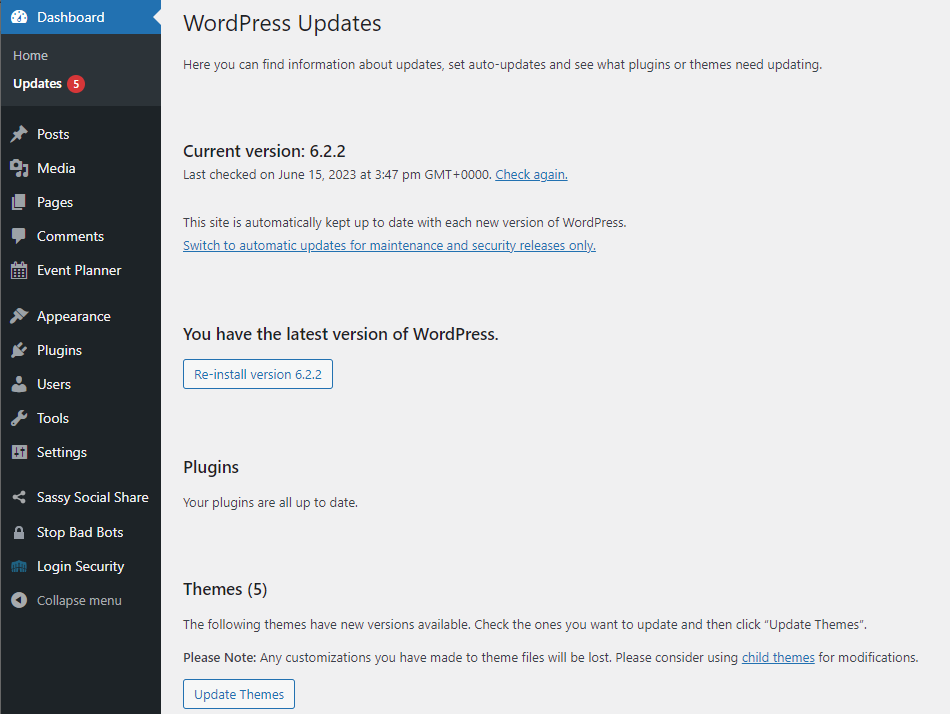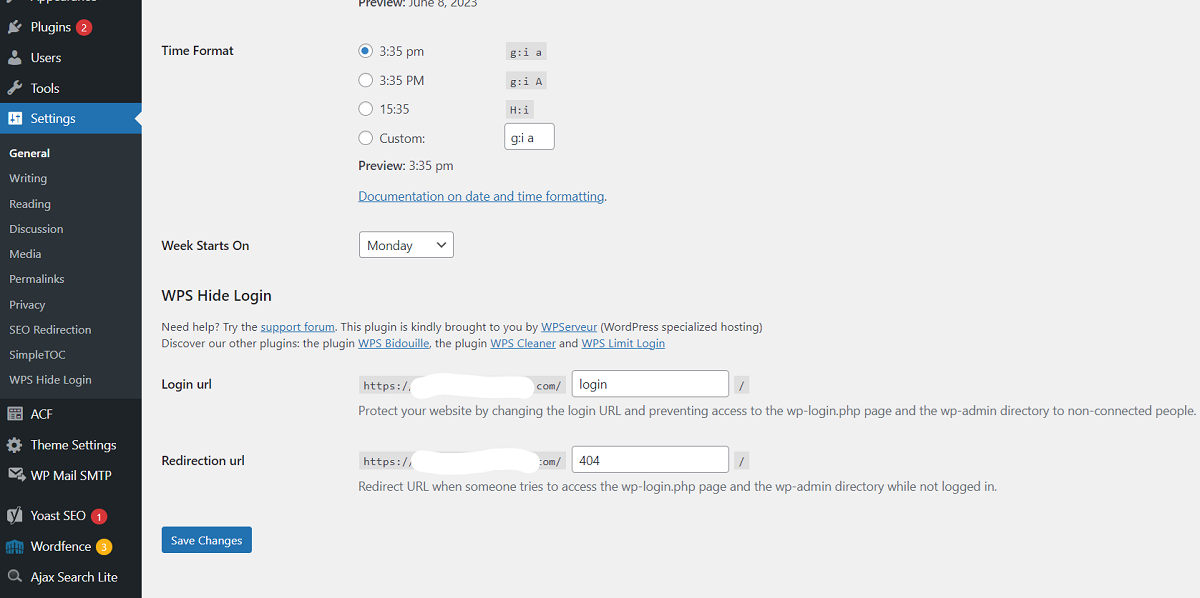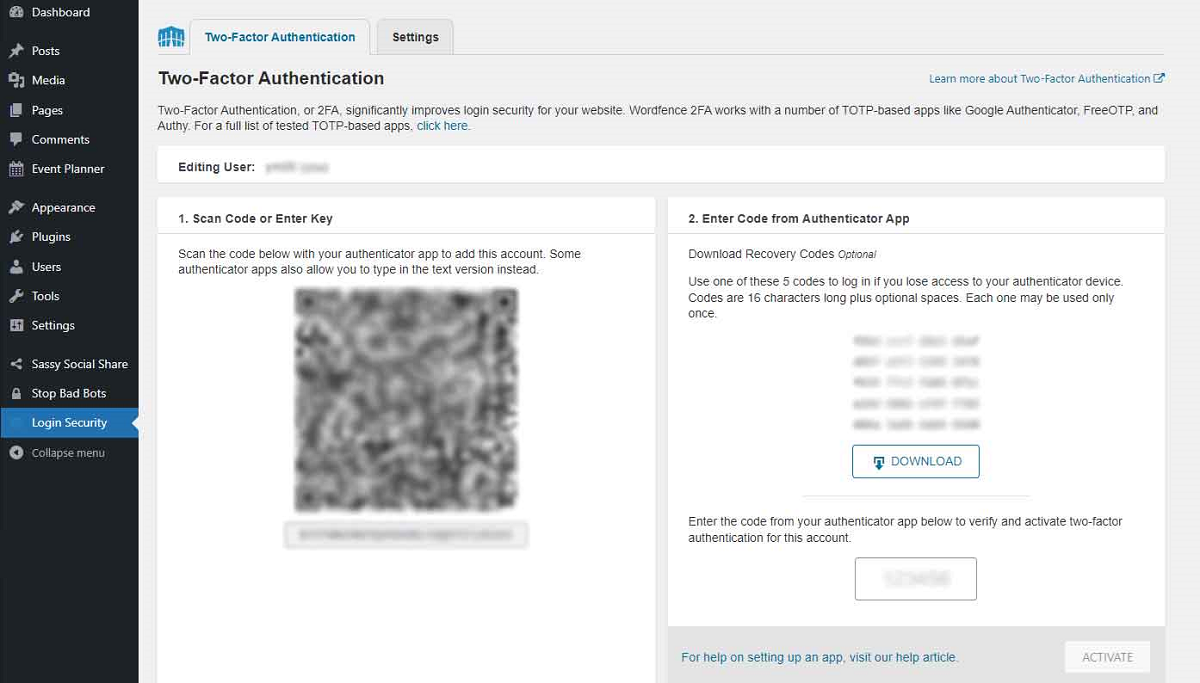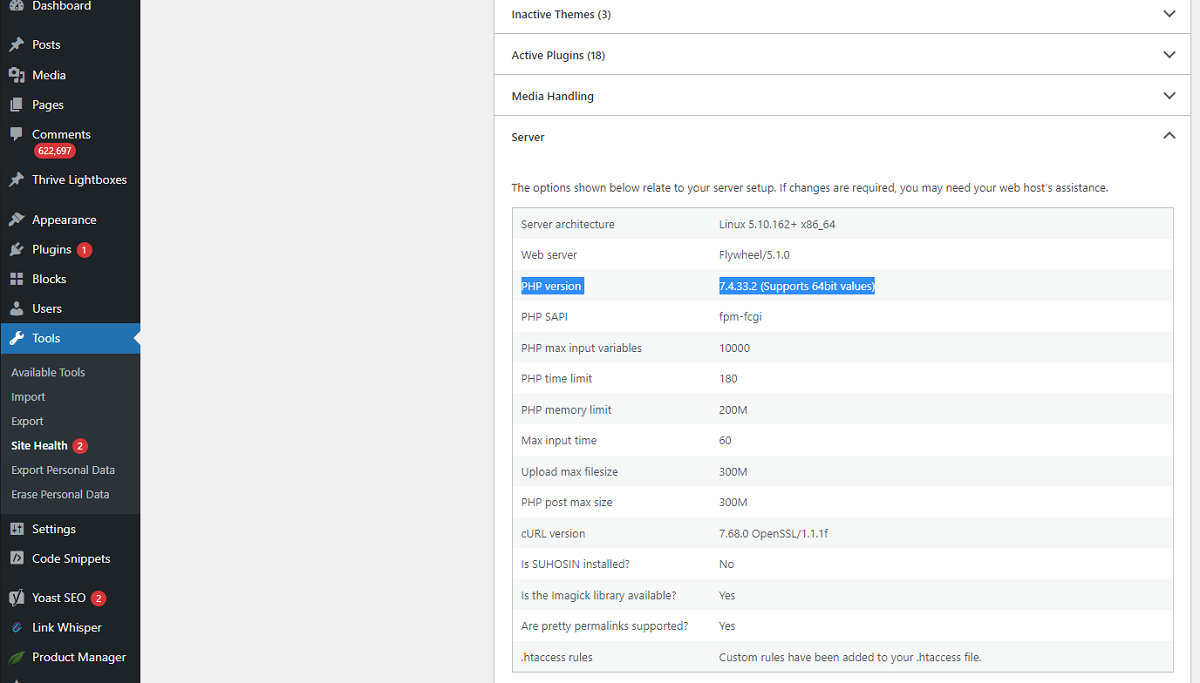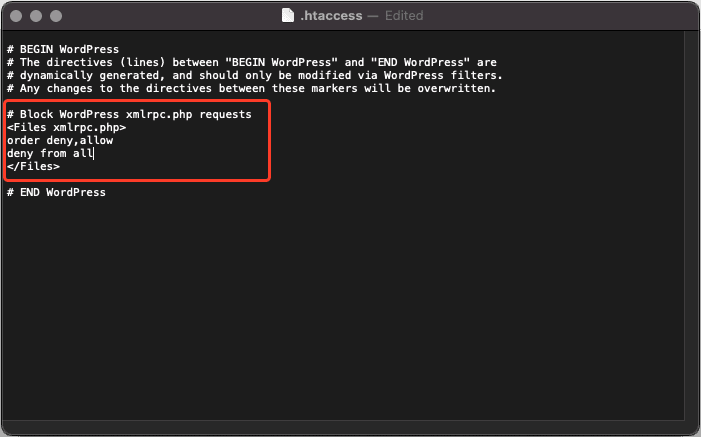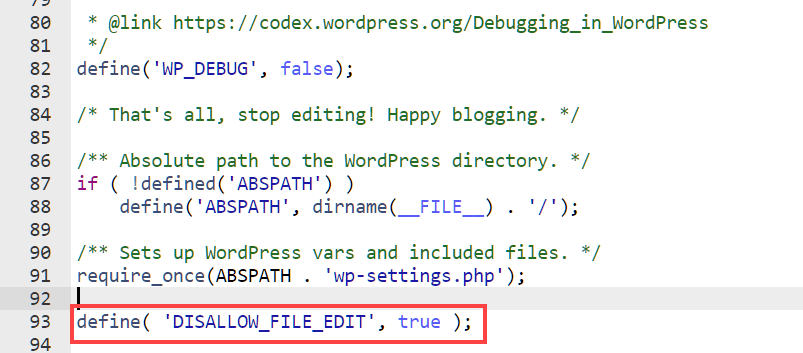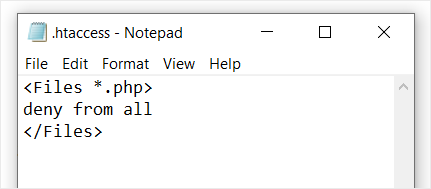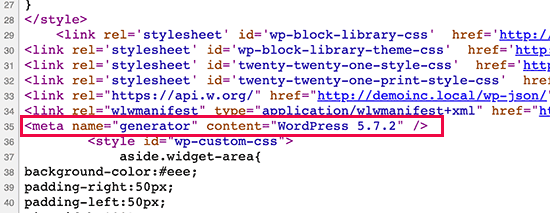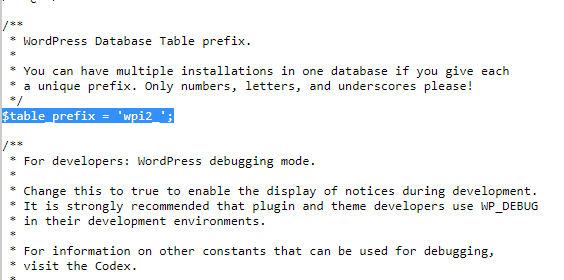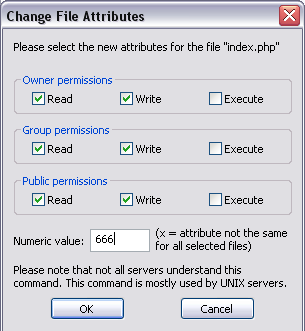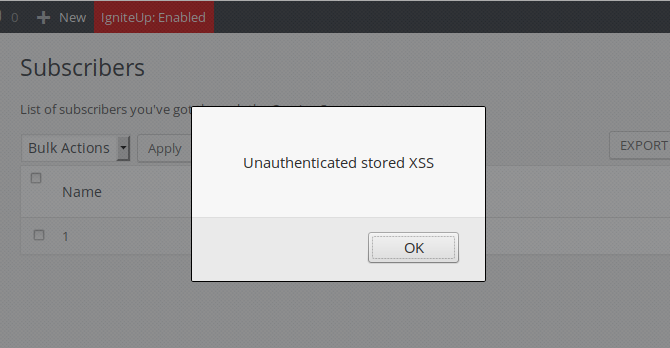The Ultimate WordPress Security Best Practices Guide for 2023
Around 4.3% of WordPress sites scanned by SiteCheck in 2021 were infected, representing over 1 in 25 websites. Protect your website by following WordPress security best practices: update software, use robust passwords, and avoid the aftermath of a cyber attack.
While it is challenging to eradicate WordPress security risks completely, they can be significantly reduced by implementing effective measures to mitigate them. As a website owner, you have the power to plan and execute the best WordPress security for your site, even if you don’t have technical expertise. Following logical actionable steps can safeguard your website from potential security vulnerabilities. So, let’s jump right in and begin the process of implementing WordPress security best practices for 2023.
How to Secure Your Website: 10 WordPress Security Best Practices For 2023
To simplify things, we’ve compiled a detailed WordPress security best practices checklist to help you guard your site against hackers in 2023. While WordPress security has many facets, it’s essential to tick every box on the checklist for optimal protection.
1. Protect User Data in Transit: Install an SSL/TLS Certificate on WordPress
SSL/TLS certificates are indispensable and widely recognized as the baseline industry standard for secure online transactions.
Installing an SSL/TLS certificate on your WordPress website enables sensitive data to transmit securely via HTTPS (i.e., the hypertext transfer protocol secure). This secure protocol protects your customers’ data in transit by adding transport layer security (TLS) to encrypt HTTP connections.
Using an SSL/TLS certificate enables you to:
- Authenticate your verified digital identity (so users know that your website is legitimate and isn’t a phishing website).
- Encrypt the connection between your web server and users’ connecting browsers to protect their data against man-in-the-middle (MitM) attackers who want to steal or manipulate it in transit.
An additional benefit of using an SSL/TLS certificate is that it helps increase your website’s search engine rankings. Google uses HTTPS as a ranking factor in determining its top search results. So, securing your website with HTTPS also can help your website rank better.
Buy an SSL/TLS Certificate2. Keep Your Themes and Plugins Updated: Get a Secure WordPress Experience
The WordPress directory is home to a staggering 60,000+ plugins and nearly 11,000 themes, offering users an impressive range of options. Regular maintenance and updates are provided for WordPress, with minor updates being installed automatically.
As of May 11, 2023, WPScan identified more than 100,000 plugins and 25,000 theme vulnerabilities in WordPress. The figure calls for updating WordPress consistently to ensure enhanced performance and stability of your website. Also, removing unused themes and plugins is paramount to mitigating hacking risks.
This is why it’s essential to exercise caution when choosing and installing themes and plugins. Make sure to only install resources from trusted developers and apply updates and patches right away once they’re available.
For those managing multiple WordPress websites, automated services offer convenience by simplifying the process of updating. Some security apps provide a centralized dashboard that allows you to closely monitor and manage your websites’ security, including scanning for outdated components and providing auto-update features.
3. Enforce Strong Security: Lock Down Your WordPress Access
Broken access control is identified as the top concern in OWASP’s 2021 web app security risks report. This highlights the importance of implementing the admin lock feature to protect your WordPress website. Taking proactive steps can greatly hinder brute-force hackers from attempting access control exploits, making their tasks challenging. Safeguard your website with effective measures against brute-force-led password hacks.
- Limit login attempts — Boosting your WordPress website’s security requires carefully implementing access privileges. Grant admin access only to those who genuinely need it for their job responsibilities, reducing the risk of phishing attacks. By enforcing login attempt restrictions, the login page will temporarily block any IP address with excessive login attempts within the designated time frame.
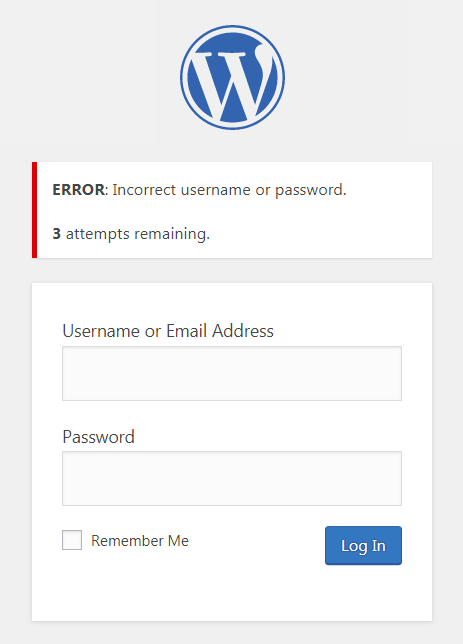
- Modifying the default WP login URL —The default URL for accessing the admin panel of your WordPress site, http://www.itsatest.site/wp-admin, poses a security risk as hackers and bots quickly know it. To bolster your site’s security, change this URL. Additionally, selecting a unique and uncommon name is crucial to make it harder for scanning scripts to detect the admin URL.
- Utilize strong, unique usernames and passwords — Ensuring the security of your WordPress website starts with creating a unique, strong password and username set. Opt for unique and complex passwords or passphrases for all user accounts, including yours, and avoid using default usernames (such as admin). But that’s not all! To take security to the next level, consider positively applying two-factor authentication (2FA) or Google’s reCaptcha. You can do this using various login security plugins. One such example, as featured in the screenshot below, is WordFence.
- Remain current with WP salts — WordPress uses salts to enhance password security. WordPress.org salts are random character strings added to passwords before hashing, creating unique hash digests that are stored in the database. This method helps to protect your hashed data against dictionary and rainbow table attacks. Regularly update your WordPress salts for improved protection against security breaches. You can use WordPress.org’s salt key creator to create WordPress secret keys and salt for you.
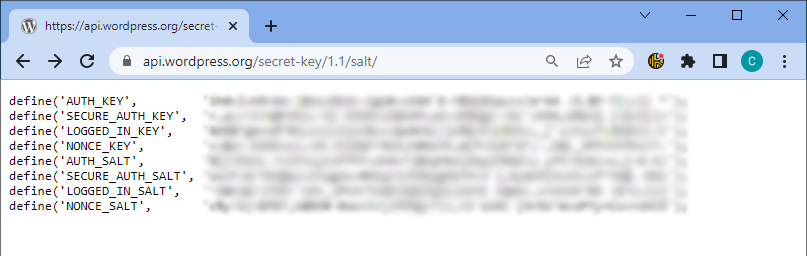
4. Regularly Check and Stay Up to Date with PHP Versions for WordPress
Website owners must be aware of their website versions, as it constitutes a vital component of the WordPress security best practices checklist. WordPress sites require the latest PHP version for sufficient protection. However, surprisingly, only 24% of WordPress users currently utilize PHP 8 and above, while the majority rely on outdated versions.
You can check the current PHP version by navigating to the WordPress dashboard and selecting Tools > Site Health > Info tab (at the top of the screen). Then, choose the Server dropdown; you will find the PHP version listed there. However, it is noteworthy that updating the PHP version in WordPress can be a complex task that requires technical expertise. Thus, it is recommended to seek assistance from a developer during the update process.
5. Disable XML-RPC and Other File Executions for Increased WordPress Protection
An IBM Cost of a Data Breach 2022 Report indicates a significant increase in data breach incidents, with a growth rate of 13% over the past two years. To bulletproof your site against potential data breaches, you should consider disabling unnecessary file executions, as it significantly mitigates backdoors and brute-force vulnerabilities.
- Disable XML-RPC file — Turn off the XML-RPC API if you don’t need it. XML-RPC, enabled by default, can be exploited in brute-force attacks. Disabling it can prevent hackers from using the system.multicall, a function that generates thousands of passwords in just a few requests.
- Disable file editing — You may want to consider disabling WordPress’s theme and plugin editor as it poses a significant security risk. The built-in editor allows hackers to add any code to your website and gain access to all your WordPress data.
- Disable PHP file execution — Disable unnecessary PHP execution in writeable directories in WordPress using your .htaccess file. Doing this helps to prevent hackers from uploading disguised malicious files and gaining unauthorized access to your website.
- Disable directory and indexing browsing — Directory browsing typically occurs when a site displays the directory if it can’t locate its index file. You can disable directory browsing in WordPress to prevent hackers from accessing and exploiting your website’s files, themes, plugins, etc.
- Delete/hide WordPress version — To further guard your WordPress site against hackers, hide its version number. Hackers target outdated versions, so you must conceal them. A skilled team should handle this to avoid future issues. The version number is stored in the readme.html file, which can be deleted through FTP.
6. Fortify Your Website Against Common Database Vulnerabilities and Threats
The previously mentioned OWASP report highlights cross-site scripting (XSS) as a significant security risk for web applications. Database hardening aims to warrant security against a wide array of threats, encompassing both technical vulnerabilities and potential human exploits. In addition to some of the security measures we’ve already covered, here are some additional WordPress database security best practices you can implement to mitigate this risk:
- Change default table prefix — Consider changing the default WordPress table prefix to a more secure option. For example, instead of relying on a common prefix like “wp,” choose a combination of words and numbers, such as “39sw” instead.
- Implement strong access security —Strengthen security further by incorporating access controls and restricting physical and digital server access. Maintain proper file and server permissions; loose permissions can expose your files to hackers, while overly strict permissions can disrupt your website’s functionality. When configuring user permissions, carefully consider their read, write, and execute access privileges to files and directories.
- Use parameterized queries – Mitigate the risk of SQL injection attacks by utilizing parameterized queries, which employ placeholders to sanitize user input before executing commands, effectively safeguarding your database from malicious exploitation.
7. Protect Your WordPress Site from Code Injection with XSS Attack Prevention
Cross-site scripting (XSS) is a cyber attack method wherein malicious code is injected into website pages. Unlike attacks targeting server databases, XSS attacks are known as client-side attacks because they impact users by executing the code in their browsers via infected websites. This enables attackers to gain access to sensitive information, such as login credentials. However, with proper updates and security measures, WordPress sites can avoid XSS attacks.
- Maintain software updates: Minimize the risk of potential attacks by regularly updating your WordPress installation, themes, and plugins. These updates often include patches for known security vulnerabilities, including XSS weaknesses.
- Utilize a robust web application firewall (WAF): Prevent XSS attacks by deploying a powerful WAF to identify and block malicious traffic. A WAF acts as a protective barrier, intercepting harmful requests before they reach your WordPress site.
- Validate and sanitize user data: Execute strict validation and sanitization procedures for user-generated content, such as form submissions or comments. This involves thoroughly examining user input to detect and eliminate any malicious or unexpected content. By validating and sanitizing user data, you mitigate the risk of XSS attacks that exploit vulnerabilities in input fields.
- Implement a content security policy (CSP): Add a CSP to the HTTP header of your WordPress website. A CSP defines the trusted sources from which specific types of content, such as scripts or stylesheets, can be loaded. By implementing a well-defined CSP, you restrict the execution of unauthorized scripts, effectively reducing the impact of XSS attacks.
While eradicating XSS vulnerabilities fully may not be possible, these measures can help mitigate the XSS vulnerabilities to a considerable extent.
8. Harden Your WordPress Site’s Defenses with a Web Application Firewall
A web application firewall (WAF) is a critical WordPress security measure that protects your site by filtering out harmful application-layer traffic and preventing unauthorized data exfiltration.
According to Verizon’s 2022 Data Breach Investigations Report, brute-force methods are involved in 80% of cyber attacks. And so, it is crucial to have a firewall plugin with behavior detection features. For example, a firewall plugin can record attackers’ IPs and challenge them with a captcha or block them entirely, reinforcing your website’s defenses and swiftly blocking malicious entities.
WAFs operate at three distinct levels, each with its own set of advantages and trade-offs:
- Network-Based WAFs. Network-level WAFs offer strong security at the local level, but they can be expensive due to on-prem hardware requirements. While they provide efficient protection with minimal user lag, their higher price point may be a sticking point for smaller organizations.
- Host-Based WAFS. Host-level WAFs offer a cost-effective alternative, often implemented as modules or plugins on your server. While they consume server resources, they provide a more budget-friendly option for implementing WAF protection.
- Cloud-Based WAFs. Cloud WAFs follow a Software as a Service (SaaS) model, making them convenient and hassle-free. With a subscription-based approach, they can be quickly deployed through your DNS. Likewise, cloud WAFs typically ensure optimal server performance, and the service provider takes care of updating rules, easing the maintenance burden.
By understanding the benefits and considerations of each WAF level, individuals/organizations can choose the most suitable option for their specific needs.

Protect your website with SiteLock Firewall and safeguard your online presence today!
Learn More About SiteLock Firewall
9. Don’t Risk It: Backup Your WordPress Website for Peace of Mind
Backing up your WordPress website is crucial for security, business continuity, and recovery reasons. If your website is hacked and the attacker deletes your info instead, without a backup available, you’ll still be in a mess. To avoid this, it’s vital to perform backups frequently (and follow the 3-2-1 backup rule) to ensure you have backups of everything, including your:
- Database
- Files
- Content
- Themes and Plugins
Luckily, there are WordPress backup tools that allow you to schedule daily backups and store them on an external server. This ensures that your website remains unaffected even if it’s hacked. Examples of website backup solutions that include automatic daily backups of your files and database include:
However, with hackers constantly improving their strategies, taking precautions is important. Accidental deletion of all your data is also a concern, so it’s best to back it up before any major WordPress or PHP updates. The WordPress repository offers a variety of data backup plugins to choose from.
Beyond Hacking: Addressing Hosting Server Outages
Note that downtime may not mean hacking but an outage on your hosting server. Receive prompt notifications to investigate and take necessary action.
It’s always wiser to consider using an uptime monitor tool and install your own website monitoring service for early detection of unresponsive sites.
10. Take Control of Your WordPress Security with a Website Security Tool
Consider a SiteLock dashboard for reliable WordPress security and monitoring. We’ll review its features to help you decide if it’s right for your website.
- Automated scanning for continuous protection — Use SiteLock’s scanning tools for website security. Detect and address threats with malware, spam, SQL & XSS vulnerability scans, app scans, and SSL validation. The WordPress plugin automates scans and provides alerts, reports, risk scores, live screening, and a trust badge. Gain user trust with SiteLock.
- Regain control with malware removal — SiteLock protects your website from malware with an automated system that detects and removes suspicious content for smooth functionality. Regular updates and alerts are provided via email and logged in the SiteLock dashboard.
- Rapid vulnerability detection and remediation — Protect your website from hackers by patching WordPress plugins, themes, and core installation vulnerabilities. SiteLock’s advanced technology quickly identifies and fixes any security gaps, ensuring cyber criminals cannot exploit your site.
- Strong defense with a robust firewall — Secure your site with SiteLock’s web application firewall (WAF), Trueshield, which scans incoming traffic for malicious activity and blocks potential threats. Trueshield ensures safe access to your WordPress site while providing detailed filter reports for enhanced security monitoring.

To avoid leaving your website’s security to chance, it is essential to take action. You can sign up for SiteLock to protect your online presence and gain peace of mind, allowing you to concentrate on expanding your business.
- Secure site with seamless backups — Ensure website security with regular backups using SiteLock’s WordPress backup plugins for easy scheduling and tracking. Restoring previous versions is just a click away, and your data remains encrypted for security. Check pricing plans for available storage capacity.
- Maximize availability and performance with a CDN — SiteLock’s TrueSpeed CDN service stores your website’s content in more than 40 global data centers, resulting in faster page load times. Enable secure end-to-end encryption and boost website speed with SiteLock’s easy-to-set-up CDN.
- Continuous support —SiteLock offers 24/7 customer support through live chat, email, phone, and forums.
Why Your Business Needs the Best WordPress Security in 2023: The Imperative to Invest in Protection
In the current business climate, focusing on customer satisfaction and secure data protection is crucial. Neglecting these priorities can result in negative consequences such as dissatisfied customers and legal issues.
This article highlights the best WordPress security measures as the platform thrives despite rising competition. Consequently, WordPress holds a dominant position in the CMS market in 2023 with a remarkable 43.1% market share.
The W3Techs statistics mentioned above also demonstrate that WordPress is used by 43% of websites on the internet. However, with WordPress’s widespread popularity, site owners must remain vigilant about potential security threats as hackers frequently target its weaknesses.
From a business standpoint, strong website defense is vital to protect brand reputation and customer data.
- ISACA study, the bad news about a website’s security can make visitors leave, with almost one in three consumers stopping business due to compromised cybersecurity.
- website’s security status impacts SEO rankings, making it a top priority for all businesses, regardless of size.
Therefore, it’s essential to identify any weaknesses in your WordPress site and take preventive measures to strengthen your business foundation and maintain customer loyalty.
Final Thoughts on WordPress Security Best Practices
As a website owner, prioritize WordPress security in 2023 by implementing best practices such as updates and strong passwords.
Nonetheless, to fully protect your site, consider advanced solutions like SiteLock. With proactive features, defend your digital assets and keep visitors safe.
Take action now to establish a secure website for the long haul.