Beginners’ Guide to Comodo SSL certificate
Everything you wanted to know about Comodo SSL certificates
Netscape developed SSL in February 1995 as a response to the increasing risk of security over the internet. Their aim was to secure the communication between the client and the web-server. Over the years, SSL has become an integral part of web-security. It is a standard protocol for establishing a secured connection between web-server and web-browser. The certificate relies on a standard technology to encrypt the private data being transmitted on the internet. SSL certificate is used extensively in the arena of e-commerce. It efficiently secures sensitive information like credit-card numbers, login credentials, and other significant information.
This article is an attempt from to put together a comprehensive guide that would prove helpful to all its users at every stage. Be it the basic introduction or types of SSL certificates or various illustrated procedures for installing it, this guide has it all!
Types of SSL certificates
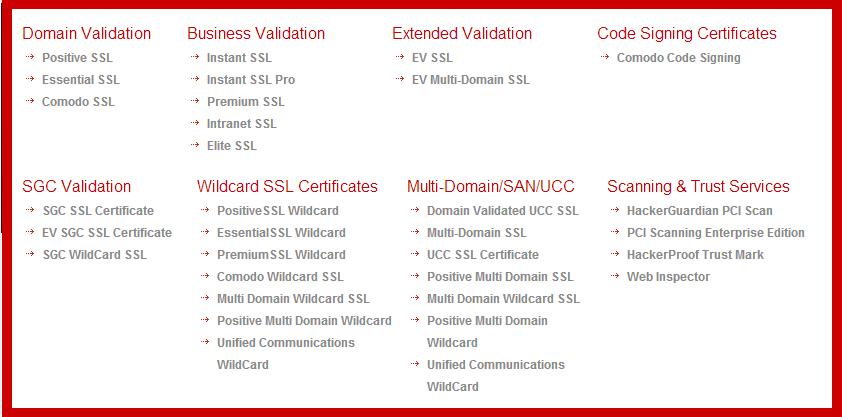
| SSL Type | Description | Inexact Issuance Time |
| Single Domain certificate | These are the conventional SSL certificates that are used ever since the advent of this protocol. As the name suggests, these certificates secure just one domain. | Few minutes |
| Multiple Domain certificate | A ‘Multiple Domain certificate’ (MDC) allows you to protect more than one domain name with just one certificate. MDC is also known as Subject Alternative Name (SAN) certificate. Up to 100 domain names can be included in this certificate.
They are often used to secure multiple websites that are hosted under one server. Doing so, one can save a lot of money that otherwise would be spent on securing each website individually. | One week |
| Wildcard certificate | This certificate can secure a domain and its unlimited number of sub-domains. For example, a wildcard certificate for domain1.com can secure unlimited sub-domains like mail.domain1.com, contact.domain1.com etc. | 10 minutes to 1 business day |
| Unified Communication certificate | Unified Communication certificate (UCC) allows its users to secure multiple host names with a single certificate. These certificates are expressly designed for Microsoft Exchange & Microsoft Office Communication server. | One week |
| Extended Validation certificates | Extended Validation (EV) certificates offer the highest levels of authentication across the entire range of SSL certificates. Loaded with several advantages like green address bar for immediate trust, 99.9% browser recognition, 2048-bit encryption level and much more, EV certificates are the number one choice of all the e-commerce merchants. Applicant’s business is extensively vetted by the certificate authorities before issuing an EV certificate. | 5-10 business days |
For further details refer the article: Explain the types of Comodo SSL certificates
What information you need to have before buying an SSL certificate?
To save yourself from the last minute chaos amid the procedure of buying an SSL certificate, here is the information that you need to have before buying one.
- IP Address: A separate, unique IP address would be needed for each SSL certificate that you wish to use.In case your IP address has multiple sub-domains, they can be secured with a Wildcard SSL certificate. And if you have multiple domain names on one IP address, you can secure these domain names with a Unified Communication certificate (UCC). For this you will need to set up an SSL Host Header.
- Certificate Signing Request (CSR): It is a specifically formatted message in an encrypted form. CSR is sent from an ‘SSL applicant’ to a certificate authority (CA) and is generated on the web server before placing an order for the SSL certificate. The information (like organization name, public key etc) contained in CSR is used by the CA to create the SSL certificate. Please follow this link to get detailed CSR-generation instructions for various web servers.
- Accurate information in WHOIS record: As per the criteria, applicant’s information is vetted by certificate authority on purchasing an SSL certificate for a particular domain name. The CA needs to check on your authority to order a certificate and also needs to make sure that you own that domain name. This cross-checking is done by matching your information in WHOIS records against the company name and address that is submitted while placing the certificate order.Some CAs might call on the phone numbers listed in the WHOIS record and will send across an e-mail to the id submitted to ensure the legitimacy of the information tendered by the applicant.
- Documents for Business/ Organization Validation: Business needs to be vetted in case you are purchasing high-assurance certificates. To verify if your company is registered, CAs often check online government databases. They might also ask you to send across a government registration document in some cases. Depending on the CA involved, requirements for validation may vary a little. Click Here to check if your company is correctly listed and active with your government.
How long does it take to receive the certificate?
The duration totally depends on the type of SSL certificate being ordered and who is the certificate provider you are getting the SSL from.
- Domain Validated certificate would be received within just a few minutes of completing the process of ordering.
- Organization Validated/ Domain Validated certificates would take anywhere between an hour to a few days to arrive after the submission of all documents that are needed for the verification.
- Extended Validation certificates may make you wait for several days to a few weeks to receive the certificate, during which the verification processes are conducted by the CAs.
Save Up to 75% On
Comodo SSL Certificates
Tip: You can typically save a significant amount by buying your SSL certificate direct instead of through your web hosting company. We sell all Comodo SSL certificates at up to 75% off.
Steps for purchasing an SSL certificate
- Open the site – https://comodosslstore.com
- Choose your desired product from our wide range of SSL certificates-
- Click on ‘Add to Cart’
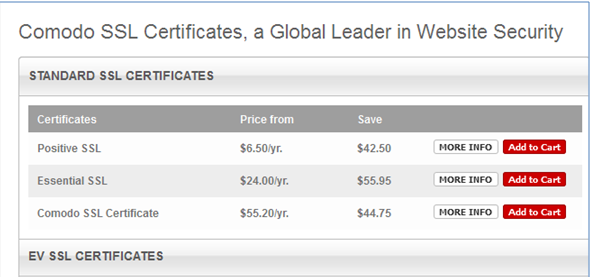
- Select Quantity and years for SSL certificate –
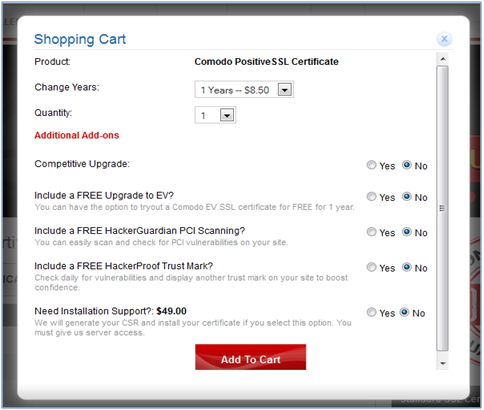
- As shown in above figure, proceed by clicking on ‘Add to Card’ button
- Fill up the details of Billing Address, Payment Method & Credit Card Information, to place the order.
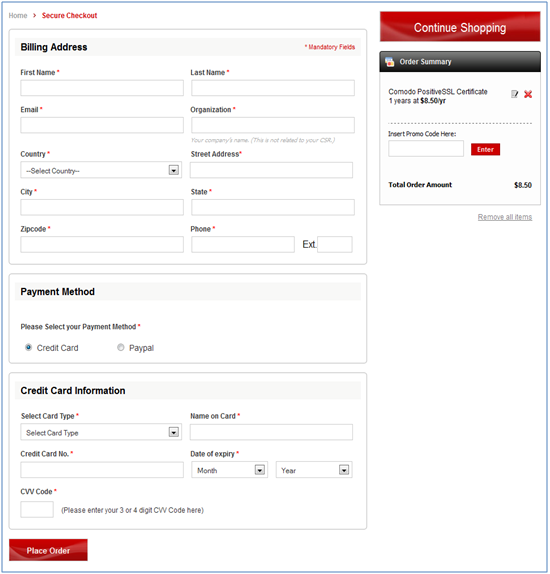
- Click on Place Order after filling all the required fields.
- You will get link in your ComodoSSLStore’s account.
- Next Step is “How to generate an SSL certificate”
**In case your email id is already registered with ComodoSSLStore, just enter the id & you’ll see login step here.
What next after purchasing SSL?
So, the order has been placed, but the process is not yet complete, eh?! Well, then here are few more steps that need to be taken by you to have the certificate up and running on your website. At ComodoSSLStore, we understand the value of security of website & data, so we provide you a complete guide to get SSL certificate, right from beginning to end. This would help you to get an SSL certificate easily on internet, at an economical price.
- By clicking on “place an order” you automatically get redirected to your dashboard.
Note – If you already have login details, then please go to the ‘Login’ menu, found the top of the site. As shown in the figure below.
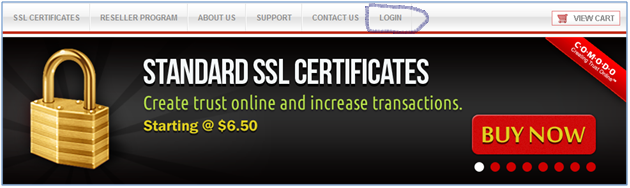
Put your username and password & enter your dashboard.
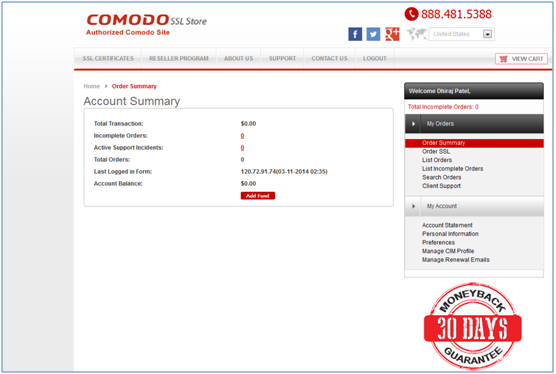
- Click on “Incomplete Order”
- Here you’ll see the button “Generate Cert Now” to generate your order.
Procedure to Order an SSL certificate
1. Clicking on “Generate Cert Now” bring you on the “Order Process Section” where the first step is to enter Certificate Signing Request (CSR) with the selection of validation option and web server.
Note: Before proceeding, please keep in mind these points:
- If you do not have CSR yet, then here is our free SSL tool that would help you to generate a Certificate Signing Request. (Click Here)
- If you prefer an e-mail based authentication, then Certificate Authority will send you the confirmation code and URL once you complete the order.
- If you choose the authentication option as file base, then you need to download the authentication file from your ‘thank-you’ page or choosing “Complete Order”. You need to upload this authentication file on the domain root on the server.
2. After completing the first step of CSR generation, you move on to the step of confirming your certificate-details in the second step “Verify URL”. Click on Verify URL & again click on the “Complete” Button and your order will be completed.
Note – If you are buying Domain Validation (DV) certificate, then your order will complete with the second step.
Ex. – If you are buying “Comodo Positive SSL” then you need to process till second step and your order will be completed.
Note – But if you are purchasing Organization Validation (OV) SSL certificate or Extended Validation (EV) SSL certificate, then you need to follow third step according to below process.
3. In the third step, you require to fill organization details like Administrative information, Company detail and technical information.
4. After filling in entire detail, just click on “Complete” button on the fourth step to complete your order.
How to Install an SSL certificate?
Once your SSL-issuance procedure is completed, you would receive an e-mail that comprises of signed certificate and intermediate certificates. These are to be downloaded and installed on your website.
Please visit the links given below to access a detailed installation guide for Apache, Microsoft Internet Information Services (IIS), Microsoft Exchange, cPanel and many more.
Steps to install Comodo SSL certificate on an Apache web server
How to install Comodo SSL certificate on Microsoft IIS 8 & IIS 8.5
Click here to access detailed installation guides for various servers
SSL certificate checker
Newly installed SSL certificate needs to be verified right after finishing the installation procedure. This step confirms the certificate’s proper functioning along with testing its performance on a wide variety of browsers and web platforms. Please click here to check your SSL certificate’s status.


