Rate this article: 



 (16 votes, average: 3.13)
(16 votes, average: 3.13)




 (16 votes, average: 3.13)
(16 votes, average: 3.13)Your Certificate Signing Request (CSR) is more or less an application for an SSL certificate. You can’t get an SSL certificate issued without one. A CSR is an encoded file that offers you a standardized way to send Comodo your public key and some information about your company or organization. Generating a CSR for a Wildcard SSL certificate is extremely similar to generating a CSR for any other SSL certificate, with one key difference: the asterisk.
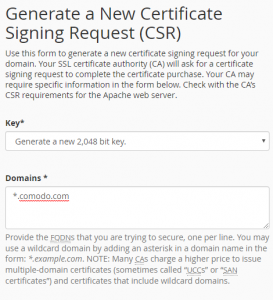
The CSR form in cPanel includes instructions for generating a wildcard certificate CSR.
Here’s the information you’ll need to fill out in your Certificate Signing Request for your Wildcard SSL CSR:
Here’s the difference between a Wildcard CSR and a regular CSR, with the Wildcard you place an asterisk at the sub-domain level you’re attempting to encrypt (typically first-level) in your FQDN. For instance, if ComodoSSLstore.com was going to install a Wildcard, our input in the Fully-Qualified Domain Name field would be:
*.ComodoSSLstore.com
As long as you use the asterisk, your Wildcard will work correctly and encrypt your domain, plus all of its accompanying sub-domains. No limit. If you have one-million sub-domains, your Wildcard will cover all of them. And if you ever add another one during the Wildcard’s lifespan, just re-issue it and it’ll cover the new one, too.
Each server software has a slightly different way for you to generate your certificate signing request (CSR). Here are instructions for generating a wildcard certificate CSR for all of the most common platforms.
Microsoft IIS
cPanel
Plesk
Microsoft Exchange
Microsoft Office Communications
F5 Big IP
Web Host Manager
Amazon Web Services
Nginx
Media Temple
Apache
Tomcat
LightSpeed
Citrix
Jetty Java
If your server isn’t on this list, you may need to browse around your control panel or contact your web host support. Remember generating a wildcard certificate CSR is just like generating a standard CSR – you just need to add the *. before your domain!
Tip: You can typically save a significant amount by buying your SSL certificate direct instead of through your web hosting company. We sell all Comodo SSL certificates at up to 75% off.