How to Set Up Multiple SSL Certificates on One IP
Secure multiple sites with multiple certificates using just one IP
Before a transport layer security (TLS) extension called Server Name Indication (SNI) was published, secure sockets layer (SSL) certificates were limited to organization validation (OV) SSL certificates that secured an IP address. For a website to use SSL, it needed a dedicated IP. Today, that couldn’t be further from the truth.
For example, SNI can be used to secure multiple Apache sites using a single SSL certificate, or multiple SSL certificates can be used to secure sites on a single domain using just one IP address. What’s the benefit of doing this? Since you’re on this page, we assume you already know. However, in case you don’t, we’ll briefly summarize: You can secure more sites without needing to purchase additional SSL certificates, hardware, or IP addresses.
This article will briefly explain how to set up multiple SSL certificates for multiple websites that share the same IP address. This approach is common in shared hosting environments.
How to Set Multiple SSL Certificates on One IP in 4 Steps
- Create a new Virtual Host for your website. You can either create it in your existing .conf file or you can create a completely new one. If you create a new one, then make sure to add the following line to your other .conf file:
Include my_other_site.conf- In the NameVirtualHost directive, list your website as using port *:443.
- Next, point the certificate, key, and chain to where they are stored on your server:
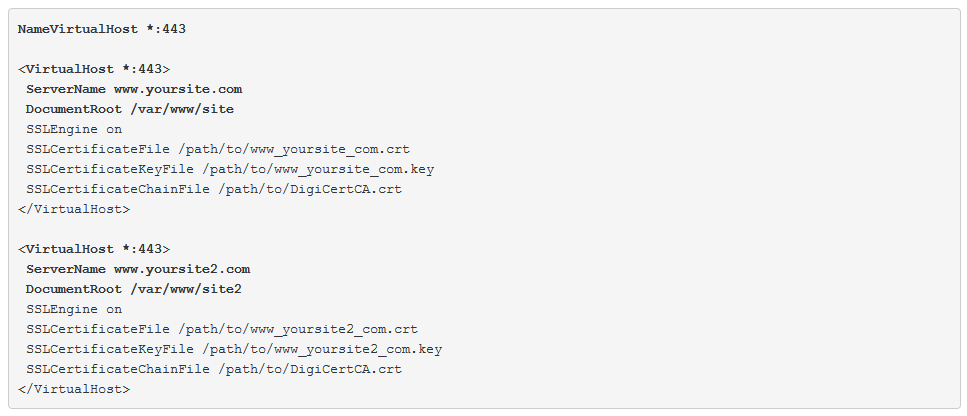
- Finally, reset your server and your SSL certificates will both work on the same IP address.
Haven’t yet purchased your SSL certificates? Get the best prices on certificates issued by one of the leading certificate authorities (CA), Comodo CA (powered by Sectigo), by purchasing directly from ComodoSSL Store.
Save Up 74% On Comodo SSL Certificates w/ Site Seals
Tip: You can typically save a significant amount by buying your SSL certificate direct instead of through your web hosting company. We sell all Comodo SSL certificates at up to 74% off.
Compare SSL Certificates
