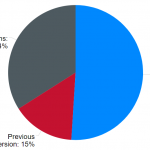If you seek a simple yet profound understanding of SSL certificates, then you've come to the right place. In this post, we'll explain HTTPS and SSL/TLS certificates in language that you can easily understand. That’s why we have “HTTPS and SSL certificates explained” in the title. But before we dive deep into SSL certificates and how they work, let's first have a look at how the world looked before SSL certificates.
-
United States