How to Install a Multi-Domain SSL Certificate on HostGator
Step-by-step instructions for HostGator Multi-Domain SSL Certificate Installation
HostGator is more than happy to sell you a Comodo Positive Multi-Domain SSL certificate to use on your HostGator website. They start at $80 per year and each additional domain costs you $25 per year.
With all due respect to HostGator, that’s a terrible deal.
Case in point, we’ll sell you the exact same SSL certificate starting at just $18.81 per year. That’s a quarter of the price for your HostGator Multi-Domain SSL. And each additional domain costs $9. Not $25.
Purchase a Comodo Positive SSL Multi-Domain Certificate
Here’s how to install your Multi-Domain SSL Certificate on HostGator
Unfortunately, HostGator doesn’t allow its users to install their own certificates, so you’re going to have to pay them to do it (unless you’re on a managed Dedicated Server). But the money you saved on this certificate should help lessen the blow.
- Fill out the CSR form on HostGator’s website.
- Purchase your SSL certificate, send Comodo your CSR.
- Upload your RSA key using the instructions from the Security Warning section on this page.
- With the SSL certificate and SSL CA certificate from your third-party, and the RSA key from step 1, fill out the SSL installation form and click Submit to complete your request.
- Pay the install fee and wait for the HostGator team to install the multi-domain certificate!
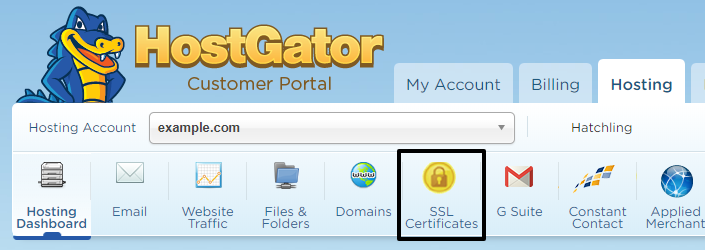
You can also access multi-domain SSL certificate installation options via your HostGator portal.

