Rate this article: 



 (20 votes, average: 3.20)
(20 votes, average: 3.20)




 (20 votes, average: 3.20)
(20 votes, average: 3.20)In order to be trusted, every SSL certificate must chain back to a trusted root. This is called the certificate chain and it’s crucial to your SSL certificate working correctly. This usually means downloading & installing the Comodo intermediate certificate at the same time you install SSL. You usually don’t need to install the Comodo root certificate.
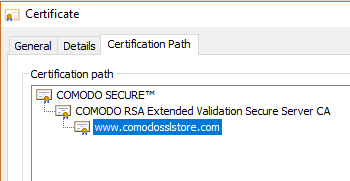
This screenshot shows how the certificate on this website chains back to the Comodo Root & Intermediate certificates.
A trusted root is an extremely valuable entity, so valuable that most CAs refuse to issue directly from one. Rather, the CAs create intermediate roots for their own use, or to be leased out to other CAs. Because of this model, it’s rather common during the SSL installation process that you may be asked to install an intermediate certificate, or an intermediate bundle (a group of intermediate certificates) to help fill out the certificate chain.
Installing an intermediate certificate is simple and is typically accomplished in the same way you would install in any other SSL certificate. For instructions on how to download and install a Comodo Intermediate, follow the link below.
Download the Comodo Intermediate Certificate
It’s fairly uncommon that you would need to install a Comodo root certificate. Comodo is a universally trusted Certificate Authority whose roots are included in all major trust stores. However, if you’re creating your own CA for internal purposes, you may wish to add a custom root to your browser’s root store. We have instructions on this if needed.
While SHA-1 has been sunsetted as a hashing algorithm for public-facing SSL certificates, there are still some legacy roots that make use of SHA-1. This is not a problem, nor will it result in an vulnerability for you or your site. If you’d like to avoid SHA-1 completely, please select Full SHA-2 when ordering your certificate.

Tip: You can typically save a significant amount by buying your SSL certificate direct instead of through your web hosting company. We sell all Comodo SSL certificates at up to 75% off.Compare SSL Certificates