Rate this article: 



 (18 votes, average: 4.61)
(18 votes, average: 4.61)




 (18 votes, average: 4.61)
(18 votes, average: 4.61)SSL Certificate, code signing certificate, email security certificate, document signing certificate… the world of internet security is filled with all kinds of certificates, and it’s quite obvious you can get yourself confused with so many of them out there. But don’t you worry as we’ve got it covered for you. By the end of this article, you’ll have the answer to your “what is a signing certificate?” question. And the best part is that you don’t need to be a oh so experienced to understand it. So, let’s get started!
Before everything was so online and so fast, there was a time when we used to purchase software from brick and mortar stores. It used to come in CDs or DVDs. It was a relatively simple process as we had to look for the company logo and enter the product key that came with it. Not too much fuss about security.
But that time is long gone. Today, we spend a significant portion of our lives online and purchase software from the internet as well. Now, this has its own pros and cons. It’s quite an advantage that we don’t have to go to the store every time we want to purchase a software. However, buying software online, comes with a significant risk of security. A fraudster could fool you into downloading a copy of software that’s not legitimate. And not only that, they could break the security of your computer/system if a dummy software is installed.
That’s why verifying the legitimacy of software before installing it becomes an absolute necessity. And that’s where the code signing certificate comes into the picture.
![]()
Want to sign your software to assure users and make installation easier? We sell all Comodo code signing certificates at up to 42% off.
View Code Signing Certificates
When you want to install a software or an application, two things become quite crucial from the security point of view. These two things are legitimacy and integrity. Legitimacy means that the software is from a trusted developer/publisher. And integrity means that the software/app code hasn’t been tampered with since it was developed or published. These two are the primary concerns as far as software/apps, and a code signing certificate addresses them both.
Code Signing allows programmers and developers to sign their scripts, code, and executable before making them public. This way, signing a software/code provides two things:
Code signing certificates help identify your software through your signature, your company’s name, and a timestamp (if applied).
Another major thing signing a software does is that it keeps your software away from pesky security warnings. So, when a user tries to install your software, they won’t see any security warning. This removes doubts a customer might have in his/her mind and establishes trust. This proves to be highly beneficial when you release updates of your software/app and sign it using the same code signing certificate that you had signed your code with. Every update gets automatically trusted as it’s been signed by none other than you.
For example, if Microsoft has developed a software, then its name would appear when you try installing it. This way, you can be sure that the software comes from Microsoft, not from any unauthorized entity. Here’s how a code signed with a code signing certificate looks:
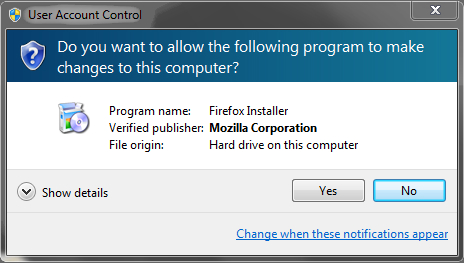
The functionality of a code signing certificate is similar to that of an SSL/TLS certificate. It works on a technology regarded as “public key cryptography” or “asymmetric encryption.” This method involves two cryptographic keys that work in a pair. These keys are known as “public key” and “private key.” Both these keys are different, yet they’re mathematically related.
When you submit a request for a code signing certificate, these two keys are generated. The private key, as implied in the name, is supposed to be kept secret. It’s stored on the applicant’s machine and isn’t submitted to the certificate authority. The public key, on the other hand, is submitted to the certificate authority, and then your certificate is issued.
The way these two keys work for code signing certificate is similar to that of an SSL/TLS certificate. Just like in SSL, the private key is used to apply the digital signature to the software, and the public key is used to verify the identity of the entity that has signed an SSL certificate.
Signing a code is a process that involves many steps –from requesting a code signing certificate to shipping the app. Here’s how it works:
You might have been surprised to see the heading, but there are two types of code signing certificates. The first one – which is the simple one – is known as “Standard code signing certificate,” and the other one is known as “EV code signing certificate.”
If you use a standard code signing certificate, Microsoft SmartScreen will continue showing warnings to your users until you get a certain number of downloads and minimize the bug reports. In contrast, you don’t get these errors if you sign your code with an EV (extended validation) code signing certificate.
Although you can choose which one you want based on your requirements and budget – there is no question about “if” you should get one. If you’re developing a software/app, you need a code signing certificate. It’s as simple as that!