Rate this article: 



 (2 votes, average: 3.00)
(2 votes, average: 3.00)




 (2 votes, average: 3.00)
(2 votes, average: 3.00)Thanks to Google’s effort to encourage all websites to switch from HTTP to HTTPS, most web traffic is now on HTTPS. As of October 2019, approximately 90% of web browsing is done over HTTPS! If you own a website, you should buy a HTTPS certificate for your website so you can make the switch, too! Here’s what you need to know about how to get a security certificate for your website.
When you browse a website via HTTP, any information sent between you and the website is sent in plaintext. This could include sensitive data like passwords, credit card information, and financial details.
Here’s why that’s bad: When you send information to a website, it’s not going direct from you to that website. As the information travels across the internet, it’s often routed through multiple countries, ISPs, web hosts, servers, and other infrastructure points. Anyone with access to any of those points (ISPs, hackers, governments, etc.) could intercept and read your information.
If you’re like me, when you’re browsing the web, you submit lots of pieces of information (credit card, passwords, etc.) you don’t want other people to see! That’s why HTTPS is so important.
HTTPS encrypts all data so that an eavesdropper can’t see the information you’re sending and receiving online. (The “S” in HTTPS stands for “Secure.”)
As a website owner, HTTPS also gives you some additional benefits, including higher rankings on Google when customers are searching for what you offer.
An HTTPS certificate is a small file of code that does two things:
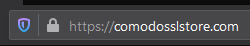
(By the way, if you want to get technical about it, an HTTPS certificate is correctly called a TLS certificate. But lots of people still refer to them as SSL certificates or HTTPS certificates.)
Important note: An HTTPS certificate needs to be issued by a trusted certificate authority (CA) such as Comodo CA — if not, your website visitors will see an error message like this:
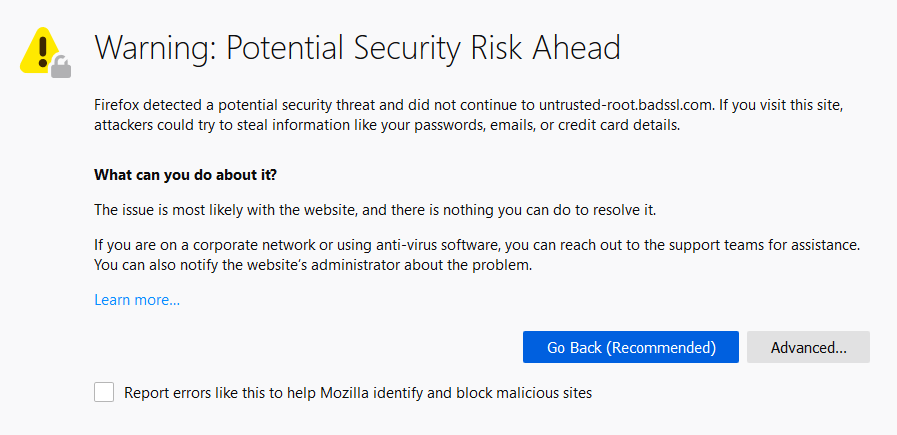
Not sure how to get a security certificate for your website? The good news is that it’s pretty easy to get an HTTPS certificate. Here’s how to buy and get your HTTPS security certificate:
Now that you have your HTTPS certificate, you just need to install it.
![]()
Tip: you can get the lowest price on SSL certificates when you buy direct instead of through your hosting company.
Buy SSL Certificates
In most cases, installing an HTTPS certificate is a pretty straightforward process. You’ll need to log in to your web hosting control panel and complete a couple more steps. Then you’ll have enabled HTTPS security on your website.
Pretty easy, right?
We’ve got step-by-step instructions for your web hosting platform in our knowledgebase – just select which web hosting platform you’re using. This will walk you through how to get an HTTPS certificate installed.
Having issues? Contact our SSL experts anytime via email, phone, or live chat.
If you’re new to SSL & HTTPS, you might find the selection of certificates available a bit overwhelming. To keep it super simple, here are our most recommended HTTPS certificates to buy, depending on your needs:
![]()
Get Domain Validation (DV) SSL Certificates from PositiveSSL starting for as little as $7.02 per year!
Get Your PositiveSSL Certificate