How to Renew Your Code Signing Certificate in 6 Easy Steps
An easy-to-implement guide on how to renew your code signing certificate
Keeping an up-to-date code signing certificate is essential for every developer. After all, you need a valid code signing certificate to sign your software and executables so they’re trusted by all of the major browsers. In this article, we’ll walk you through how to renew a code signing certificate — but, first, let’s consider an example:
Why Having a Valid Code Signing Certificate Matters
Let’s imagine you work for a software development company that develops awesome software and has hundreds of thousands of users across the world. This company develops top-notch products and keeps expanding its base of users. Suddenly, one day, you notice a huge decrease in the number of user registrations. You notice that the number of downloads was alright but there was a sudden drop in the number of users signing up after downloading. The marketing department is scratching their heads, but they figure it must just be “an off-day.”
In the coming few days, this trend continues and becomes a puzzle for the company. Then, an engineer downloads your software. When they move forward to sign up, they notice this warning:
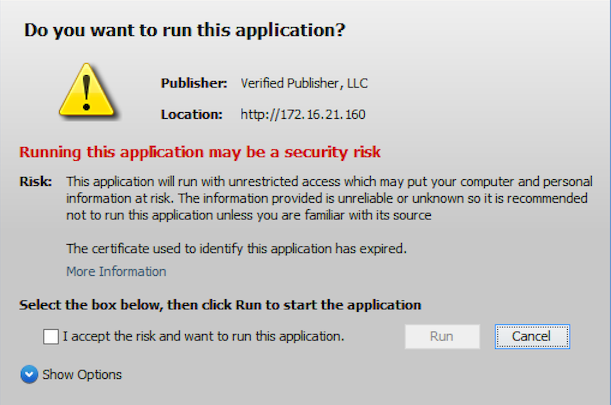
Guess what went wrong here.
If you guessed that a code signing certificate expired, then you guessed right. Your company didn’t renew its code signing certificate and, as a consequence, this pesky warning displays to the users who download your products. This warning drives away many users and, as a result, your business and its reputation suffer.
Now, let’s switch back to reality. If you’re a software development company or an individual developer, you don’t want to be in a similar position. And that’s why you’re here — to learn how to renew your code signing certificate so this scenario never becomes your reality.
Here’s How You Can Renew Your Code Signing Certificate
First, you don’t need to wait to renew your certificate on the last day of validity. You can renew your certificate as early as 90 days before its expiry date! The remaining time will be passed on to your renewed certificate and, therefore, you won’t lose a single day.
Follow the steps to renew your code signing certificate:
- First, go to this page.
- Now, click on the RENEW NOW option as shown in the screenshot below.
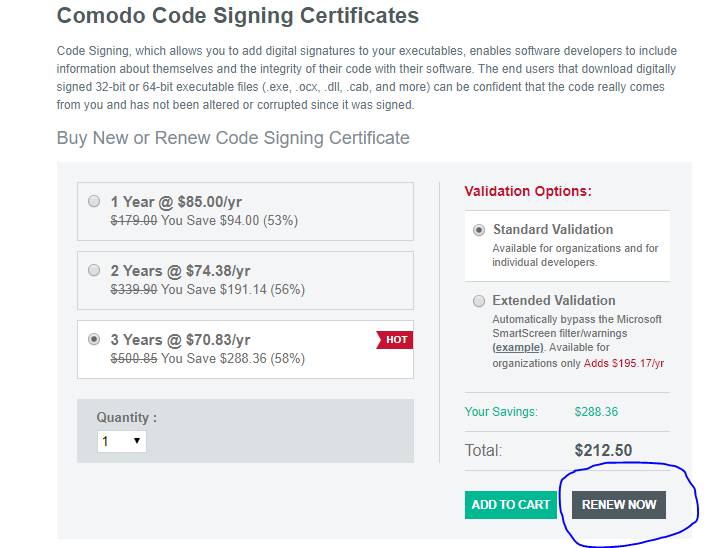
Points to be Considered:
- You can renew your certificate from Comodo even if you purchased a certificate from another CA.
- You have an option to upgrade to an EV code signing certificate from regular organization validation (OV)/individual validation (IV) certificate if you’re a business organization (not an individual developer). However, it’s important to note that the EV code signing certificates require extra verification of your organization and would also require a physical token to be sent to you in the mail.
- Fill in all of the required information fields and place your order.
- Use your old certificate signing request (CSR) or generate a new one using Microsoft Internet Explorer or Safari. This process used to be available in Firefox but the keygen support for this process was dropped in Firefox 69.
- Complete the validation process.
- Replace the old certificate with a new one.
Congratulations! You just renewed your code signing certificate. Easy as pie, wasn’t it?


 (12 votes, average: 3.83)
(12 votes, average: 3.83)